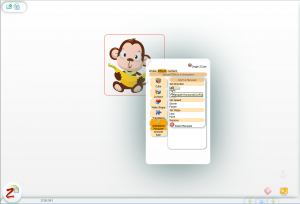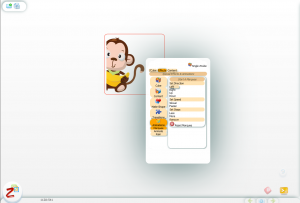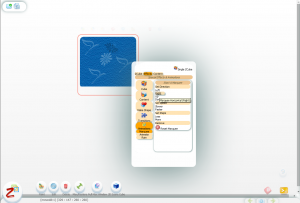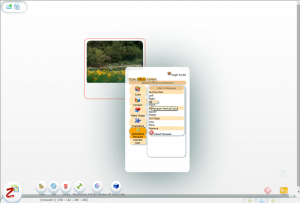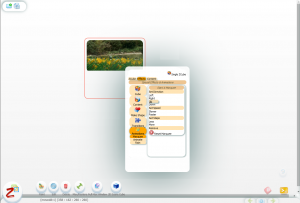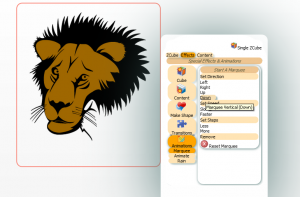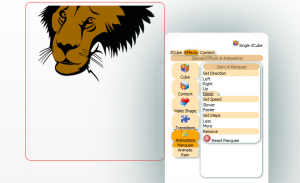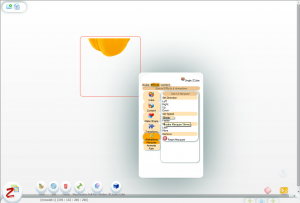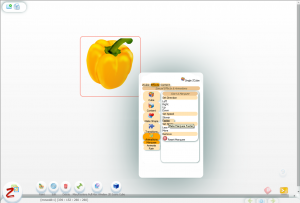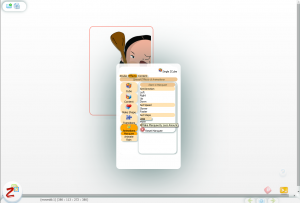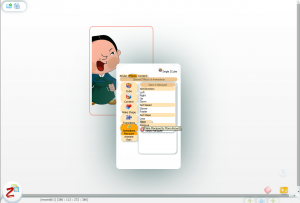Difference between revisions of "ZCubes/Tools/Animations"
Jump to navigation
Jump to search
| Line 4: | Line 4: | ||
<ul> | <ul> | ||
<li>Set direction</li> | <li>Set direction</li> | ||
| − | + | ||
<uL> | <uL> | ||
<li>Left</li> | <li>Left</li> | ||
Revision as of 01:39, 10 June 2014
Animations
- Marquee
- Set direction
- Left This tool can be used to move images right to left.
- Right This tool can be used to move images left to right.
- Up
- Down
- Set speed
- Slower
- Faster
- Set steps
- Less
- More
- Remove
- Reset marquee
- Animate
- Animate special effects
- Animate #1 effect
- Animate #2 effect
- Animate #3 effect
- Reset
- Rain
- Rain effect
- Make heavy rain
- Make light rain
- Stop rain
- Remove raindrops
This tool can be used to move images bottom to top.
This tool can be used to move images top to bottom.