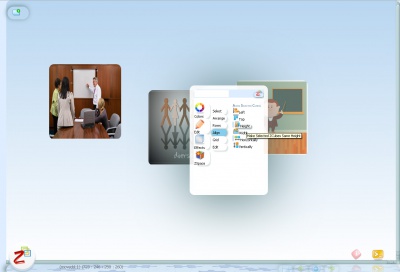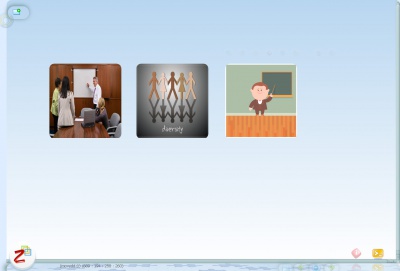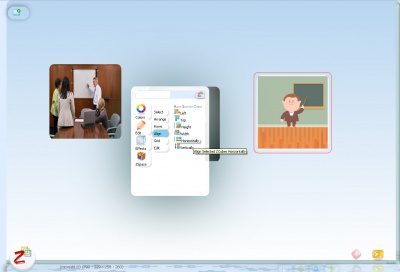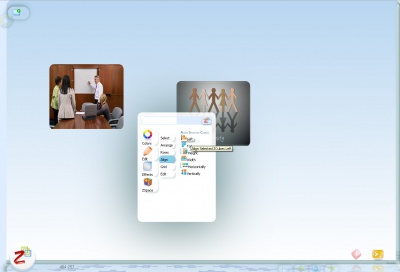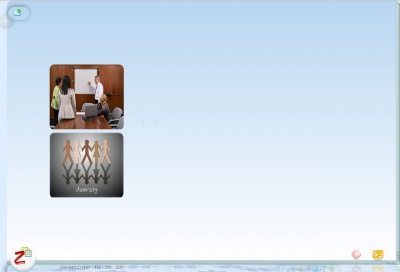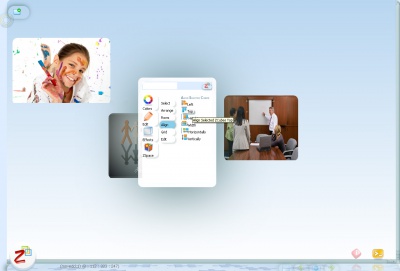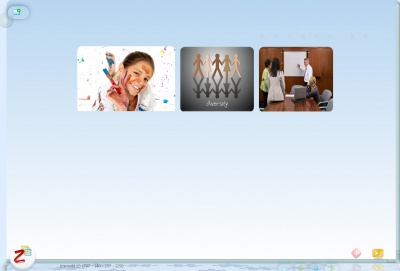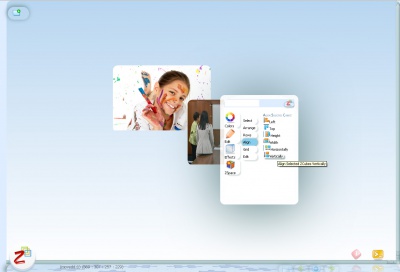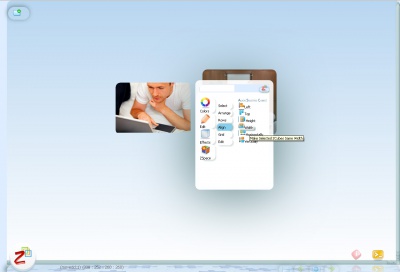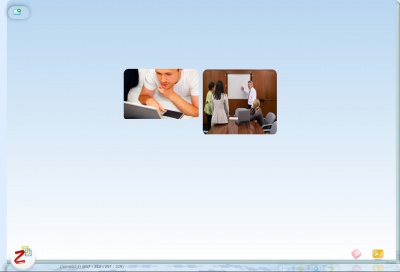Difference between revisions of "ZCubes/Tools/Align"
Jump to navigation
Jump to search
| (11 intermediate revisions by the same user not shown) | |||
| Line 1: | Line 1: | ||
==Align Height== | ==Align Height== | ||
| − | + | This tool can be used to align the images loaded to same height. | |
[[File:Allign-height-2.jpg|400px|thumb|center|Align Height]] | [[File:Allign-height-2.jpg|400px|thumb|center|Align Height]] | ||
| + | [[File:Align-height-3.jpg|400px|thumb|center|After Aligning Height]] | ||
==Align Horizontally== | ==Align Horizontally== | ||
| + | You can use this tool to align the images horizontally. | ||
[[File:Align-horizontally-2.jpg|400px|thumb|center|Align Horizontally]] | [[File:Align-horizontally-2.jpg|400px|thumb|center|Align Horizontally]] | ||
| + | [[File:Align-horizontally-3.jpg|400px|thumb|center|After Aligning Horizontally]] | ||
==Align left== | ==Align left== | ||
| + | You can use this tool to align the images to the left side. | ||
[[File:Align-left-2.jpg|400px|thumb|center|Align Left]] | [[File:Align-left-2.jpg|400px|thumb|center|Align Left]] | ||
| + | [[File:Align-left-3.jpg|400px|thumb|center|After Aligning Left]] | ||
==Align Top== | ==Align Top== | ||
| + | The images loaded will be top aligned with this tool. | ||
[[File:Align-top-2.jpg|400px|thumb|center|Align Top]] | [[File:Align-top-2.jpg|400px|thumb|center|Align Top]] | ||
| + | [[File:Align-top-3.jpg|400px|thumb|center|After Aligning Top]] | ||
==Align Vertically== | ==Align Vertically== | ||
| + | The images loaded will be aligned vertically with this tool. | ||
[[File:Align-vertically-2.jpg|400px|thumb|center|Align Vertically]] | [[File:Align-vertically-2.jpg|400px|thumb|center|Align Vertically]] | ||
| + | [[File:Align-horizontally-3.jpg|400px|thumb|center|After Aligning Vertically]] | ||
==Align Width== | ==Align Width== | ||
| − | [[File: | + | Images loaded will be aligned to same width on using this tool. |
| + | [[File:Align-width-2.jpg|400px|thumb|center|Align Width]] | ||
| + | [[File:Align-width-3.jpg|400px|thumb|center|After Aligning Width]] | ||
Latest revision as of 00:53, 18 June 2014
Align Height
This tool can be used to align the images loaded to same height.
Align Horizontally
You can use this tool to align the images horizontally.
Align left
You can use this tool to align the images to the left side.
Align Top
The images loaded will be top aligned with this tool.
Align Vertically
The images loaded will be aligned vertically with this tool.
Align Width
Images loaded will be aligned to same width on using this tool.