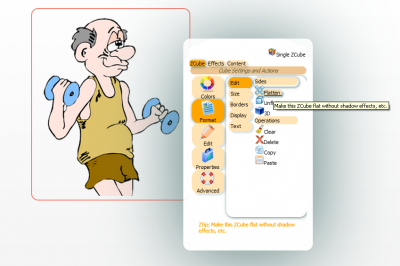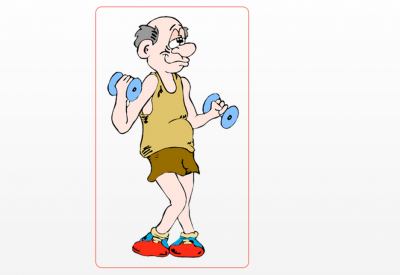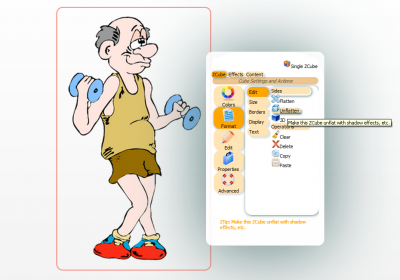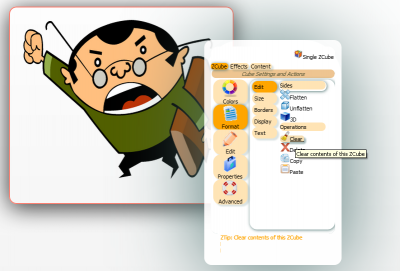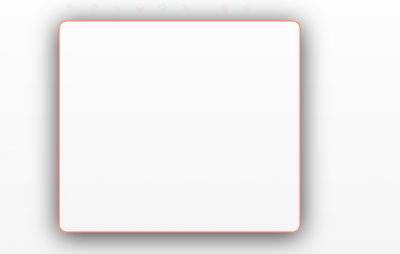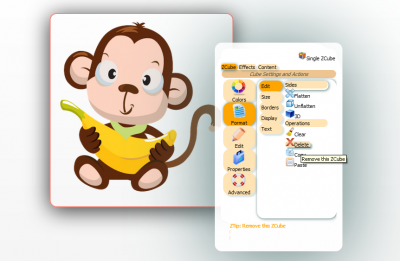Difference between revisions of "ZCubes/Tools/Format/Edit"
Jump to navigation
Jump to search
| Line 1: | Line 1: | ||
| − | == | + | |
| − | + | ==Flatten== | |
[[File:edit-flatten-1.png|400px|thumb|center|Flatten]] | [[File:edit-flatten-1.png|400px|thumb|center|Flatten]] | ||
[[File:edit-flatten-2.png|400px|thumb|center|After Applying Flatten ]] | [[File:edit-flatten-2.png|400px|thumb|center|After Applying Flatten ]] | ||
| − | + | ==Unflatten== | |
[[File:edit-unflatten.png|400px|thumb|center|Unflatten]] | [[File:edit-unflatten.png|400px|thumb|center|Unflatten]] | ||
| − | + | ==3D== | |
[[File:3D-1.png|400px|thumb|center|3D]] | [[File:3D-1.png|400px|thumb|center|3D]] | ||
[[File:3D-2.png|400px|thumb|center|After Applying 3D]] | [[File:3D-2.png|400px|thumb|center|After Applying 3D]] | ||
| − | + | ==Clear== | |
[[File:Clear1.png|400px|thumb|center|Clear]] | [[File:Clear1.png|400px|thumb|center|Clear]] | ||
[[File:Clear2.png|400px|thumb|center|After Applying Clear]] | [[File:Clear2.png|400px|thumb|center|After Applying Clear]] | ||
| − | + | ==Delete== | |
[[File:Delete1.png|400px|thumb|center|Delete]] | [[File:Delete1.png|400px|thumb|center|Delete]] | ||
[[File:Delete2.png|400px|thumb|center|After Applying Delete]] | [[File:Delete2.png|400px|thumb|center|After Applying Delete]] | ||
| − | + | ==Copy== | |
| − | + | ==Paste== | |