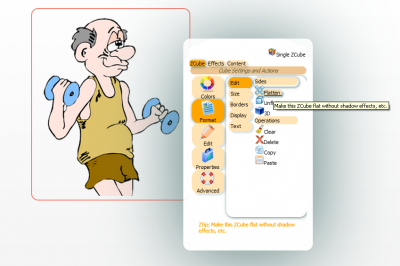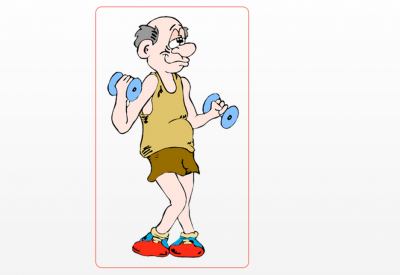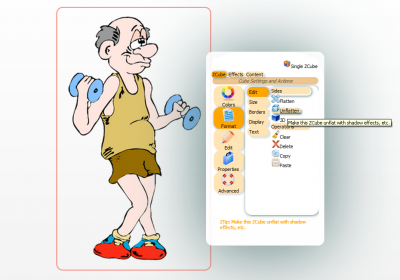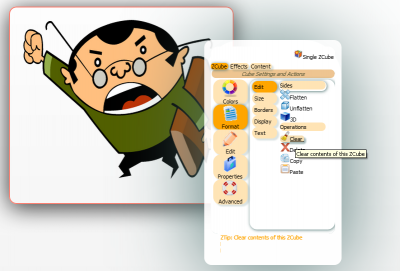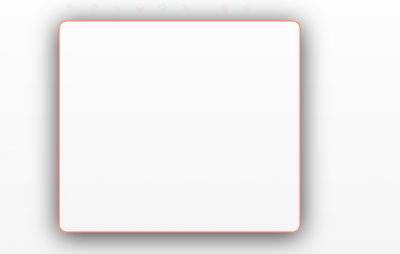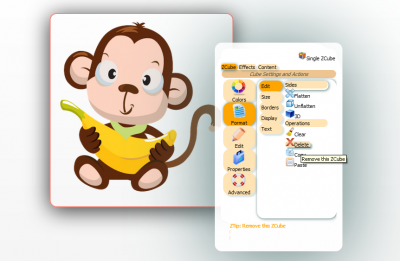Difference between revisions of "ZCubes/Tools/Format/Edit"
Jump to navigation
Jump to search
| (One intermediate revision by the same user not shown) | |||
| Line 1: | Line 1: | ||
==Flatten== | ==Flatten== | ||
| + | This tool can be used to flatten the image. | ||
[[File:edit-flatten-1.png|400px|thumb|center|Flatten]] | [[File:edit-flatten-1.png|400px|thumb|center|Flatten]] | ||
[[File:edit-flatten-2.png|400px|thumb|center|After Applying Flatten ]] | [[File:edit-flatten-2.png|400px|thumb|center|After Applying Flatten ]] | ||
==Unflatten== | ==Unflatten== | ||
| + | This tool can be used to unflatten the image. | ||
[[File:edit-unflatten.png|400px|thumb|center|Unflatten]] | [[File:edit-unflatten.png|400px|thumb|center|Unflatten]] | ||
==3D== | ==3D== | ||
| + | This tool ca be used to apply 3D effect on the image. | ||
[[File:3D-1.png|400px|thumb|center|3D]] | [[File:3D-1.png|400px|thumb|center|3D]] | ||
[[File:3D-2.png|400px|thumb|center|After Applying 3D]] | [[File:3D-2.png|400px|thumb|center|After Applying 3D]] | ||
==Clear== | ==Clear== | ||
| + | This tool ca be used to clear the image. | ||
[[File:Clear1.png|400px|thumb|center|Clear]] | [[File:Clear1.png|400px|thumb|center|Clear]] | ||
[[File:Clear2.png|400px|thumb|center|After Applying Clear]] | [[File:Clear2.png|400px|thumb|center|After Applying Clear]] | ||
==Delete== | ==Delete== | ||
| + | This tool can be used to deleting the image. | ||
[[File:Delete1.png|400px|thumb|center|Delete]] | [[File:Delete1.png|400px|thumb|center|Delete]] | ||
[[File:Delete2.png|400px|thumb|center|After Applying Delete]] | [[File:Delete2.png|400px|thumb|center|After Applying Delete]] | ||
Latest revision as of 01:31, 25 June 2014
Flatten
This tool can be used to flatten the image.
Unflatten
This tool can be used to unflatten the image.
3D
This tool ca be used to apply 3D effect on the image.
Clear
This tool ca be used to clear the image.
Delete
This tool can be used to deleting the image.