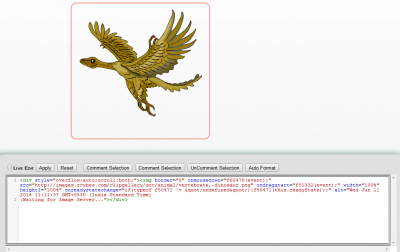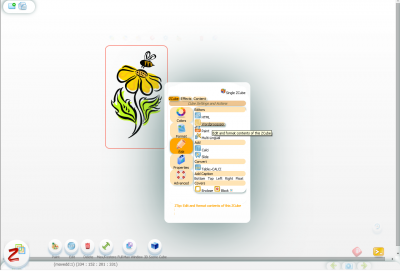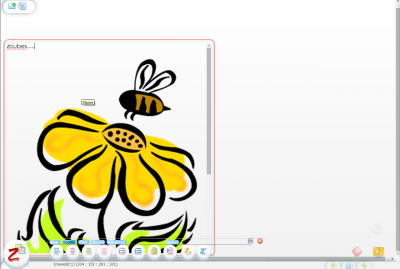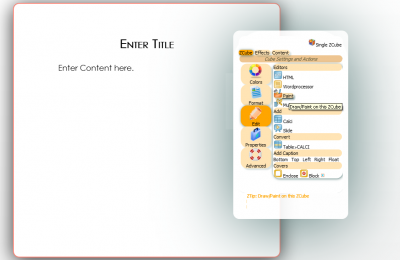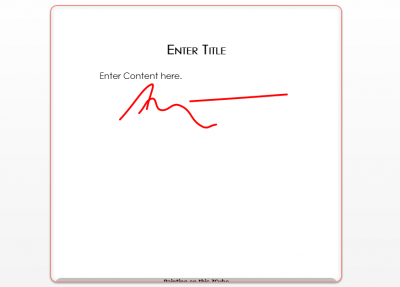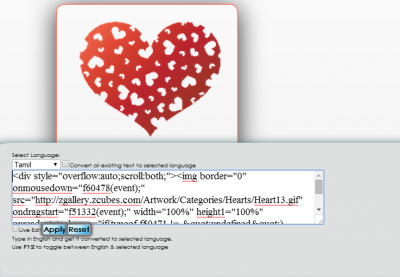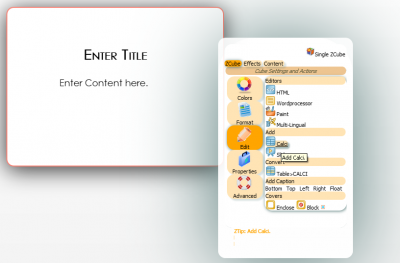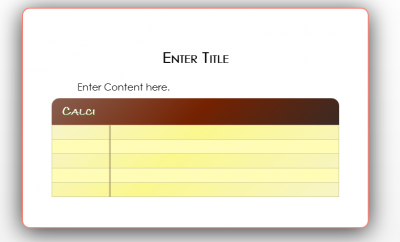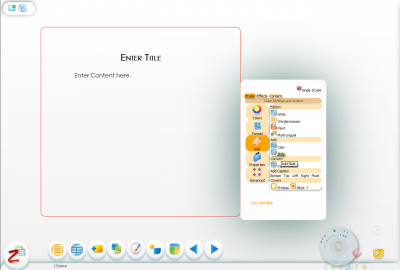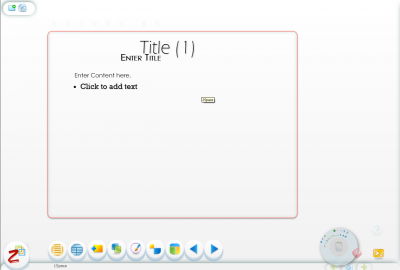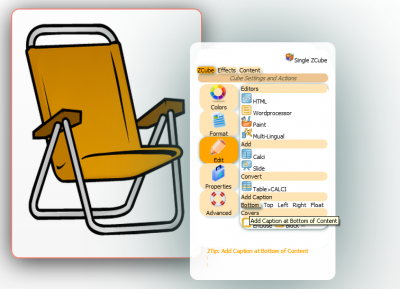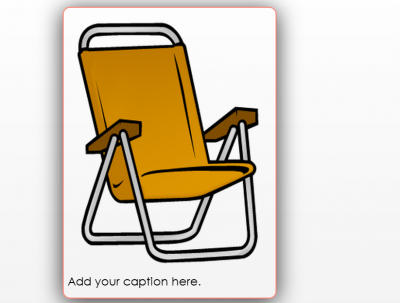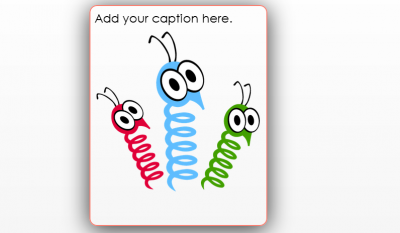Difference between revisions of "ZCubes/Tools/Edit"
Jump to navigation
Jump to search
(Created page with "==Edit== #HTML") |
|||
| (11 intermediate revisions by the same user not shown) | |||
| Line 1: | Line 1: | ||
| − | == | + | |
| − | + | ==HTML== | |
| + | This tool can be used to adding space for html works. | ||
| + | [[File:Html-1.png|400px|thumb|center|HTML]] | ||
| + | [[File:Html-2.png|400px|thumb|center|After Clicking HTML]] | ||
| + | ==Wordprocessor== | ||
| + | This tool can be used to adding wordprcessor. | ||
| + | [[File:Wodprocessor-1.png|400px|thumb|center|Wodprocessor]] | ||
| + | [[File:Wodprocessor-2.png|400px|thumb|center|After Clicking Wodprocessor]] | ||
| + | ==Paint== | ||
| + | This tool can be used to adding painting options. | ||
| + | [[File:Paint-1.png|400px|thumb|center|Paint]] | ||
| + | [[File:Paint-2.png|400px|thumb|center|After Clicking Paint]] | ||
| + | ==Multi-lingual== | ||
| + | This tool can be used to adding multiple lines. | ||
| + | [[File:Multilingual-1.png|400px|thumb|center|Multilingual]] | ||
| + | [[File:Multilingual-2.png|400px|thumb|center|After Clicking Multilingual]] | ||
| + | ==Calci== | ||
| + | This tool can be used to adding space for calculations. | ||
| + | [[File:Calci-1.png|400px|thumb|center|Calci]] | ||
| + | [[File:Calci-2.png|400px|thumb|center|After Clicking Calci]] | ||
| + | ==Slide== | ||
| + | This tool can be used to adding slides. | ||
| + | [[File:Slide-1.png|400px|thumb|center|Slide]] | ||
| + | [[File:Slide-2.png|400px|thumb|center|After Clicking Slide]] | ||
| + | ==Table calci== | ||
| + | |||
| + | ==Add caption== | ||
| + | This tool can be used to adding captiond in different sides. | ||
| + | [[File:Add-caption1.png|400px|thumb|center|Add-caption]] | ||
| + | [[File:Add-caption2.png|400px|thumb|center|After Clicking Add-caption Bottom]] | ||
| + | [[File:Add-caption3.png|400px|thumb|center|After Clicking Add-caption Top]] | ||
| + | ==Covers== | ||
| + | This tool can be used to add title. | ||
| + | [[File:Covers-1.png|400px|thumb|center|Covers]] | ||
| + | [[File:Covers-2.png|400px|thumb|center|After Clicking Covers]] | ||
Latest revision as of 00:40, 26 June 2014
HTML
This tool can be used to adding space for html works.
Wordprocessor
This tool can be used to adding wordprcessor.
Paint
This tool can be used to adding painting options.
Multi-lingual
This tool can be used to adding multiple lines.
Calci
This tool can be used to adding space for calculations.
Slide
This tool can be used to adding slides.
Table calci
Add caption
This tool can be used to adding captiond in different sides.
Covers
This tool can be used to add title.