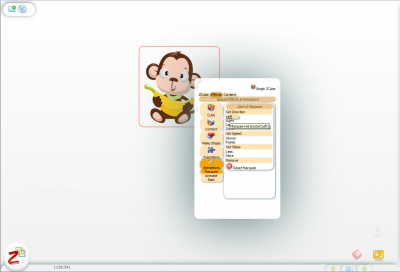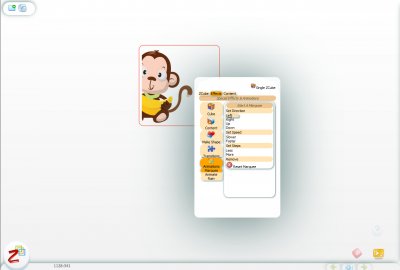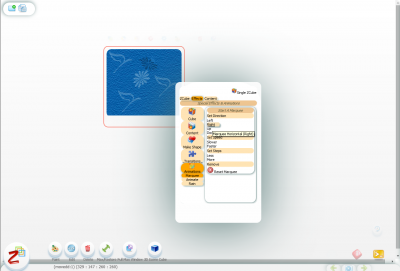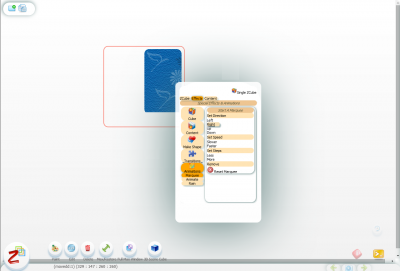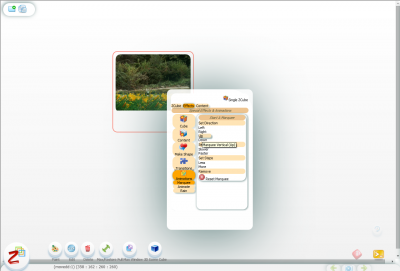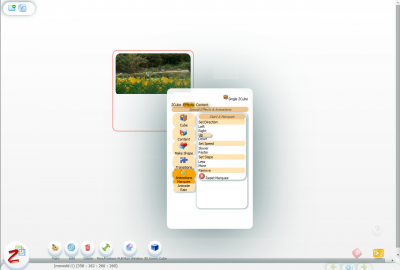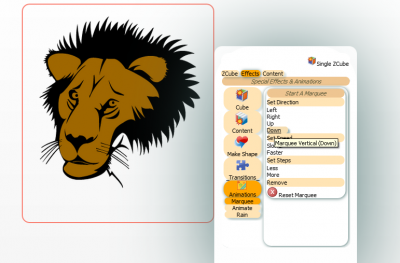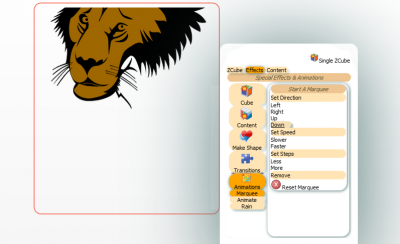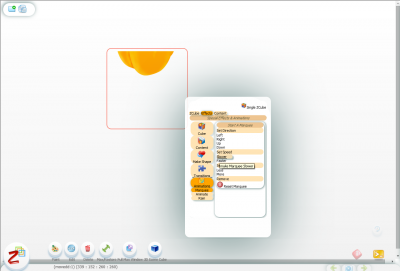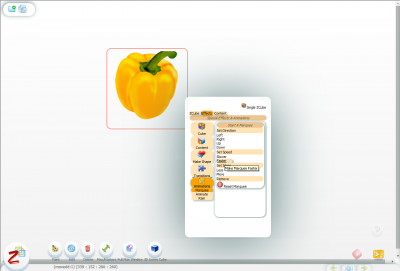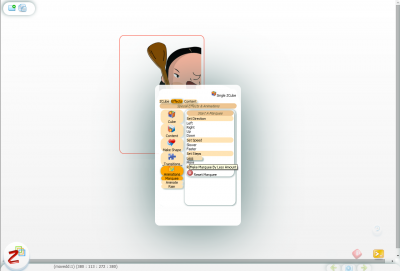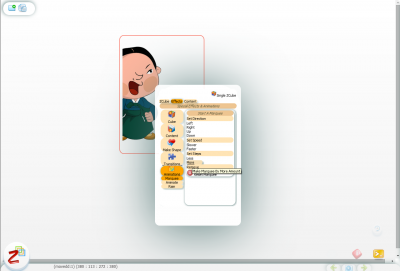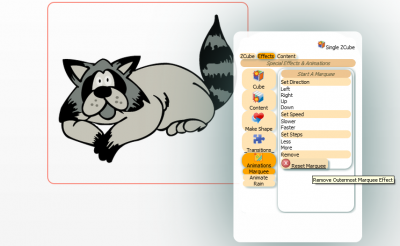Difference between revisions of "ZCubes/Tools/Animations"
Jump to navigation
Jump to search
| (19 intermediate revisions by the same user not shown) | |||
| Line 1: | Line 1: | ||
| − | == | + | |
| − | + | ||
| + | =Marquee= | ||
| + | ==Set direction== | ||
| + | *Left | ||
| + | This tool can be used to move images left side of the frame. | ||
| + | [[File:set-direction-left-1.png|400px|thumb|center|Left]] | ||
| + | [[File:set-direction-left-2.png|400px|thumb|center|Left]] | ||
| + | *Right | ||
| + | This tool can be used to move images right side of the frame. | ||
| + | [[File:set-direction-right-1.png|400px|thumb|center|Right]] | ||
| + | [[File:set-direction-right-2.png|400px|thumb|center|Right]] | ||
| + | *Up | ||
| + | This tool can be used to move images upper side of the frame. | ||
| + | [[File:set-direction-up-1.png|400px|thumb|center|Up]] | ||
| + | [[File:set-direction-up-2.png|400px|thumb|center|Up]] | ||
| + | *Down | ||
| + | This tool can be used to move images lower side of the frame. | ||
| + | [[File:set-direction-down-1.png|400px|thumb|center|Down]] | ||
| + | [[File:set-direction-down-2.png|400px|thumb|center|Down]] | ||
| + | ==Set speed== | ||
| + | This tool can be used to change the image speed. | ||
| + | *Slower | ||
| + | [[File:set-speed-slower.png|400px|thumb|center|Slower]] | ||
| + | *Faster | ||
| + | [[File:set-speed-faster.png|400px|thumb|center|Faster]] | ||
| + | ==Set steps== | ||
| + | This tool can be used to set the steps of moving images. | ||
| + | *Less | ||
| + | [[File:set-steps-less.png|400px|thumb|center|Less]] | ||
| + | *More | ||
| + | [[File:set-steps-more.png|400px|thumb|center|More]] | ||
| + | |||
| + | |||
| + | ==Remove== | ||
| + | *Reset marquee | ||
| + | [[File:Reset-marquee.png|400px|thumb|center|Reset-marquee]] | ||
| + | |||
| + | =Animate= | ||
| + | ==Animate special effects== | ||
| + | *Animate #1 effect | ||
| + | *Animate #2 effect | ||
| + | *Animate #3 effect | ||
| + | *Reset | ||
| + | =Rain= | ||
| + | ==Rain effect== | ||
| + | ==Make heavy rain== | ||
| + | ==Make light rain== | ||
| + | ==Stop rain== | ||
| + | ==Remove raindrops== | ||
Latest revision as of 02:37, 26 June 2014
Marquee
Set direction
- Left
This tool can be used to move images left side of the frame.
- Right
This tool can be used to move images right side of the frame.
- Up
This tool can be used to move images upper side of the frame.
- Down
This tool can be used to move images lower side of the frame.
Set speed
This tool can be used to change the image speed.
- Slower
- Faster
Set steps
This tool can be used to set the steps of moving images.
- Less
- More
Remove
- Reset marquee
Animate
Animate special effects
- Animate #1 effect
- Animate #2 effect
- Animate #3 effect
- Reset