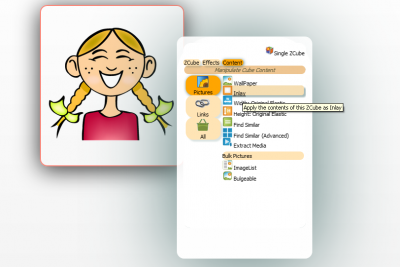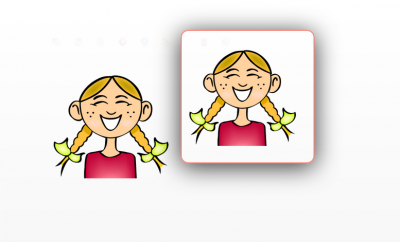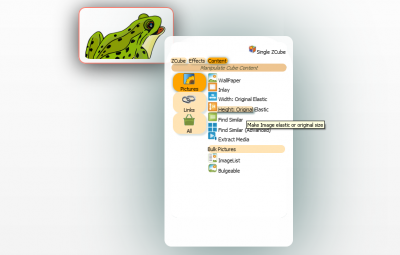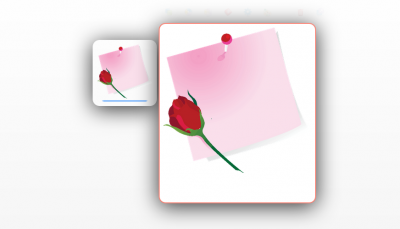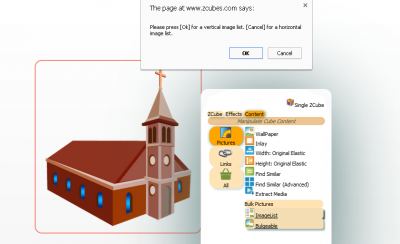Difference between revisions of "ZCubes/Tools/Pictures"
Jump to navigation
Jump to search
| (6 intermediate revisions by the same user not shown) | |||
| Line 1: | Line 1: | ||
| − | == | + | |
| − | + | ==Wallpaper== | |
| − | + | ==Inlay== | |
| − | + | [[File:Inlay-1.png|400px|thumb|center|Inlay]] | |
| − | + | [[File:Inlay-2.png|400px|thumb|center| After Applying Inlay]] | |
| − | [[File:Height-orginal-elastic-1.png| | + | ==Width : Original Elastic== |
| − | [[File:Height-orginal-elastic-2.png| | + | |
| − | + | ==Height : Original Elastic== | |
| − | + | [[File:Height-orginal-elastic-1.png|400px|thumb|center|Elastic]] | |
| − | + | [[File:Height-orginal-elastic-2.png|400px|thumb|center|After Applying Elastic]] | |
| − | [[File:Extract-media-1.png| | + | ==Find similar== |
| − | [[File:Extract-media-2.png| | + | ==Find similar (advanced)== |
| − | + | ==Extract Media== | |
| − | + | [[File:Extract-media-1.png|400px|thumb|center|Extract]] | |
| − | + | [[File:Extract-media-2.png|400px|thumb|center|After Applying Extract]] | |
| + | ==Bulk pictures== | ||
| + | ==Image list== | ||
| + | [[File:Image-list-1.png|400px|thumb|center|Image-list]] | ||
| + | |||
| + | ==Bulgeable== | ||
| + | [[File:Bulgeable-1.png|400px|thumb|center|Bulgeable]] | ||
| + | [[File:Bulgeable-2.png|400px|thumb|center|After Applying Bulgeable]] | ||