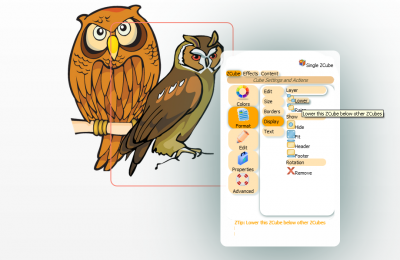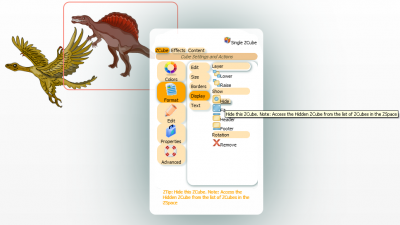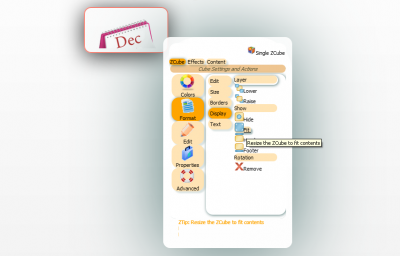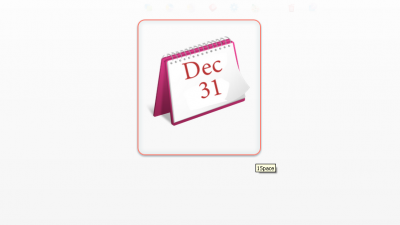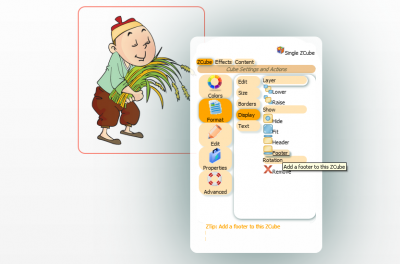Difference between revisions of "ZCubes/Tools/Format/Display"
Jump to navigation
Jump to search
| Line 1: | Line 1: | ||
==Layer== | ==Layer== | ||
| + | This tool can be used to create layers. | ||
*Lower | *Lower | ||
| + | This tool can be used to create a lower layer. | ||
[[File:Lower.png|400px|thumb|center|After Applying Lower]] | [[File:Lower.png|400px|thumb|center|After Applying Lower]] | ||
*Raise | *Raise | ||
| + | This tool can be used raise an image. | ||
[[File:Raise.png|400px|thumb|center|Raise]] | [[File:Raise.png|400px|thumb|center|Raise]] | ||
| − | |||
==Show== | ==Show== | ||
*Hide | *Hide | ||
| − | This tool can be used to hide image. | + | This tool can be used to hide an image. |
[[File:Hide-1.png|400px|thumb|center|Hide]] | [[File:Hide-1.png|400px|thumb|center|Hide]] | ||
[[File:Hide-2.png|400px|thumb|center|After Applying Hide]] | [[File:Hide-2.png|400px|thumb|center|After Applying Hide]] | ||
Latest revision as of 23:55, 25 June 2014
Layer
This tool can be used to create layers.
- Lower
This tool can be used to create a lower layer.
- Raise
This tool can be used raise an image.
Show
- Hide
This tool can be used to hide an image.
- Fit
- Header
This tool can be used to create a header section for typing anything.
- Footer
This tool can be used to create a footer section for typing anything.
Rotation
- Remove