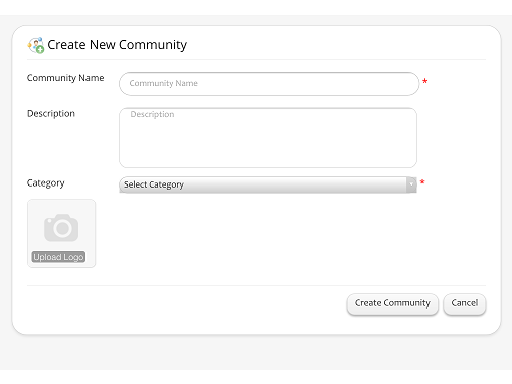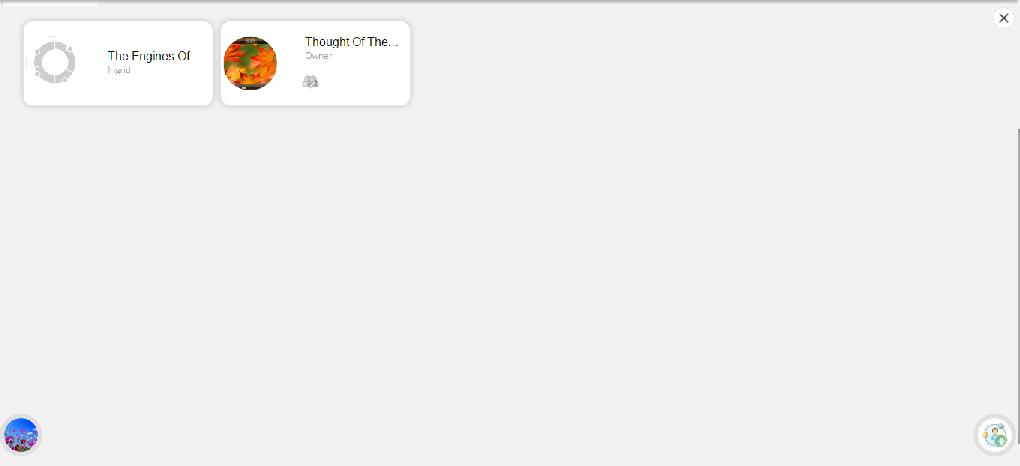Difference between revisions of "InGridApp/Features/Community"
Jump to navigation
Jump to search
| Line 23: | Line 23: | ||
*[[InGridApp/Features | << Features List]] | *[[InGridApp/Features | << Features List]] | ||
| + | |||
| + | |||
| + | |||
| + | [[InGridApp | InGridApp Home]] | ||
Latest revision as of 03:19, 14 March 2017
Description
Ingrid community feature facilitates sharing/discussing of certain interests with friends/members that are in common. User can create his own community and invite friends of same interest to join the community.
How to use:
1. Click on the 'Community' icon on the main page as shown below.
2. The list of existing communities is displayed. If you are the owner of the community, it is displayed accordingly.
3. To create a new community, click on the 'add community' icon on the lower right hand corner of the page. Fill in the details such as name, description and category. Select 'Create Community' button. A logo image can also be added.