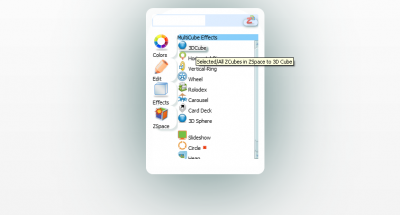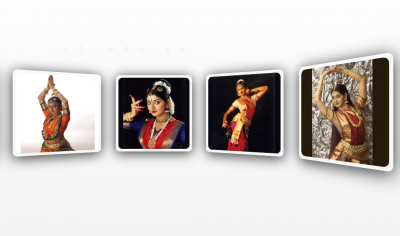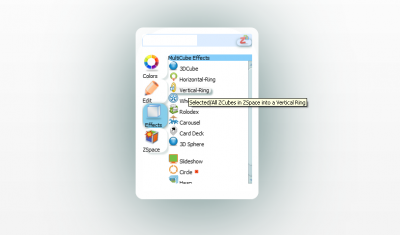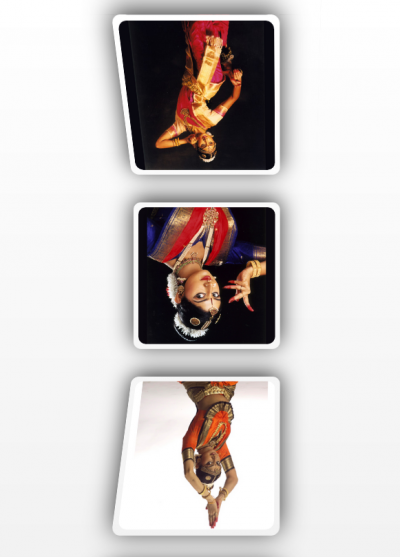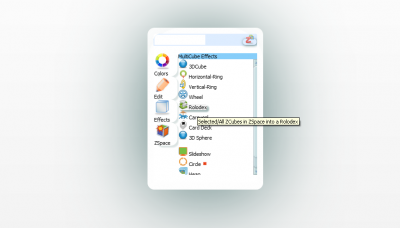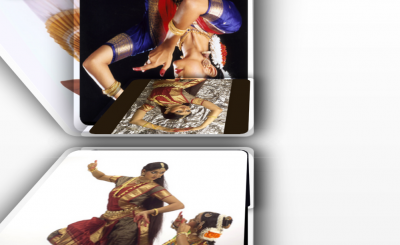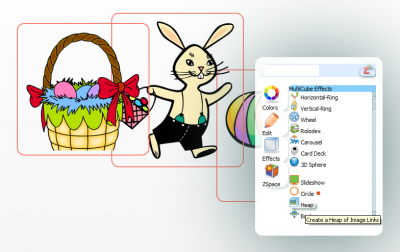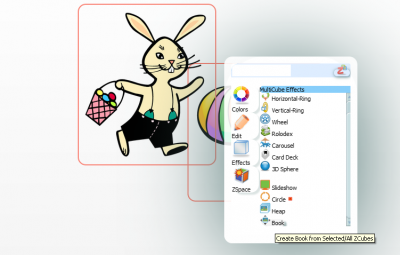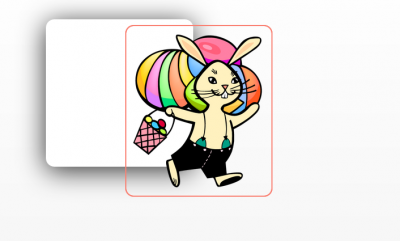Difference between revisions of "ZCubes/Bgclick/Effects"
Jump to navigation
Jump to search
| Line 1: | Line 1: | ||
==3Dcube== | ==3Dcube== | ||
| + | This tool can be used to arrange images in a cube shape. | ||
[[File:3D cube-1.png|400px|thumb|center|3D cube]] | [[File:3D cube-1.png|400px|thumb|center|3D cube]] | ||
[[File:3D cube-2.png|400px|thumb|center|After Applying 3D cube]] | [[File:3D cube-2.png|400px|thumb|center|After Applying 3D cube]] | ||
==Horizontal ring== | ==Horizontal ring== | ||
| + | This tool can be used to arrange images horizontal plane. | ||
[[File:Horizondal ring-1.png|400px|thumb|center|Horizontal ring]] | [[File:Horizondal ring-1.png|400px|thumb|center|Horizontal ring]] | ||
[[File:Horizondal ring-2.png|400px|thumb|center|After Applying Horizontal ring]] | [[File:Horizondal ring-2.png|400px|thumb|center|After Applying Horizontal ring]] | ||
==Vertical ring== | ==Vertical ring== | ||
| + | This tool can be used to arrange images vertical plane. | ||
[[File:Vertical ring-1.png|400px|thumb|center|Vertical ring]] | [[File:Vertical ring-1.png|400px|thumb|center|Vertical ring]] | ||
[[File:Vertical ring-2.png|400px|thumb|center|After Applying Vertical ring]] | [[File:Vertical ring-2.png|400px|thumb|center|After Applying Vertical ring]] | ||
Revision as of 00:47, 30 June 2014
3Dcube
This tool can be used to arrange images in a cube shape.
Horizontal ring
This tool can be used to arrange images horizontal plane.
Vertical ring
This tool can be used to arrange images vertical plane.