Difference between revisions of "Manuals/calci/ROW"
Jump to navigation
Jump to search
| Line 24: | Line 24: | ||
{| id="TABLE2" class="SpreadSheet blue" | {| id="TABLE2" class="SpreadSheet blue" | ||
|- class="even" | |- class="even" | ||
| − | | class=" " | | + | | class=" " | |
| − | | class=" | + | | ColumnA |
| − | + | | ColumnB | |
| + | | ColumnC | ||
| + | | ColumnD | ||
| + | |- class="odd" | ||
| + | | class=" " | Row1 | ||
| + | | class="sshl_f " | 2 | ||
| + | | class=" " | | ||
| + | | class=" " | | ||
| + | | class=" " | | ||
| + | |- class="even" | ||
| + | | class=" " | Row2 | ||
| + | | class="sshl_f" | 5 | ||
| + | | class=" " | | ||
| + | | class=" " | | ||
| + | | class=" " | | ||
|- class="odd" | |- class="odd" | ||
| − | | class="sshl_f" | | + | | class=" " | Row3 |
| − | | class=" | + | | class="sshl_f" | |
| − | + | | class=" " | | |
| + | | class=" " | | ||
| + | | class=" " | | ||
|- class="even" | |- class="even" | ||
| − | | class=" | + | | class=" " | Row4 |
| − | | class=" | + | | class=" " | |
| + | | class=" " | | ||
| + | | class=" " | | ||
| + | | class=" " | | ||
| + | |- class="odd" | ||
| + | | class=" " | Row5 | ||
| + | | class=" " | | ||
| + | | class=" " | | ||
| + | | class=" " | | ||
| + | | class=" " | | ||
| + | |} | ||
| − | + | =ROW(A3) : Calculates the row number of cell A3. ''Returns 3'' as a result. | |
| + | =ROW(A4:C4): Calculates the row number in the range A4 to C4. ''Returns 4'' as a result. | ||
== See Also == | == See Also == | ||
Revision as of 16:28, 12 December 2013
ROW(reference)
- where is a cell or range of cells for which the row number is to be found.
ROW() displays the row number of a reference.
Description
ROW(reference)
For Example,
ROW(B5) returns 5 as a result.
- The function gives the row number of a cell specified or the function where it is placed.
- If is omitted, the function returns the row number of the cell where the function is written.
For Example, if the function is written in cell number 7, the function
ROW() returns 7 as a result.
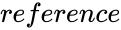 is a cell or range of cells for which the row number is to be found.
is a cell or range of cells for which the row number is to be found.