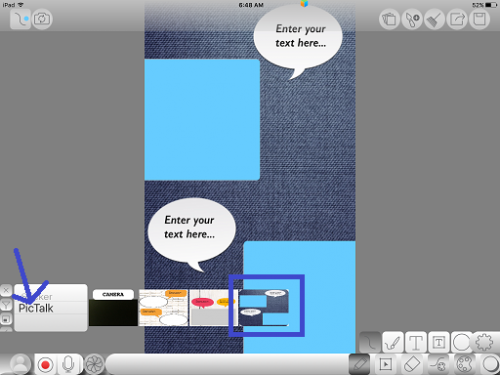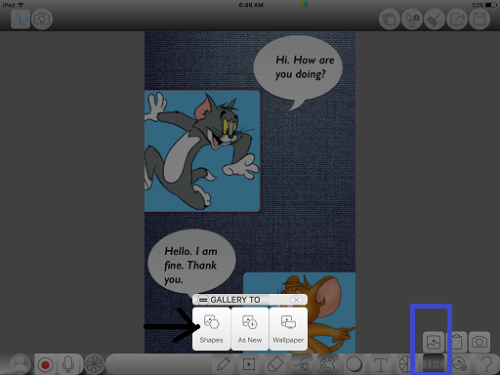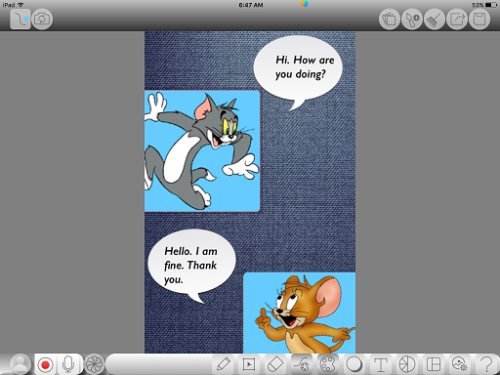Difference between revisions of "InGridApp/Features/PicTalk"
Jump to navigation
Jump to search
(Created page with "* << Features List == Description == Through PicTalk, various cartoons, dialogues, plays can be created in very easy steps.<br> == How to use == 1...") |
|||
| Line 27: | Line 27: | ||
*[[InGridApp/Features | << Features List]] | *[[InGridApp/Features | << Features List]] | ||
| + | |||
| + | |||
| + | [[InGridApp | InGridApp Home]] | ||
Latest revision as of 03:24, 14 March 2017
Description
Through PicTalk, various cartoons, dialogues, plays can be created in very easy steps.
How to use
1. Click on the camera roll icon. Scroll down the list to display PicTalk. Various samples are displayed. Dialogues can be added taking live pictures too through the camera.
2. Long press on the desired sample. It will appear as a background image. Desired text can be added in the dialogue area that displays "Please enter the text here". Text fonts, sizes, colors can be altered.
By selecting the shape, user can add images.