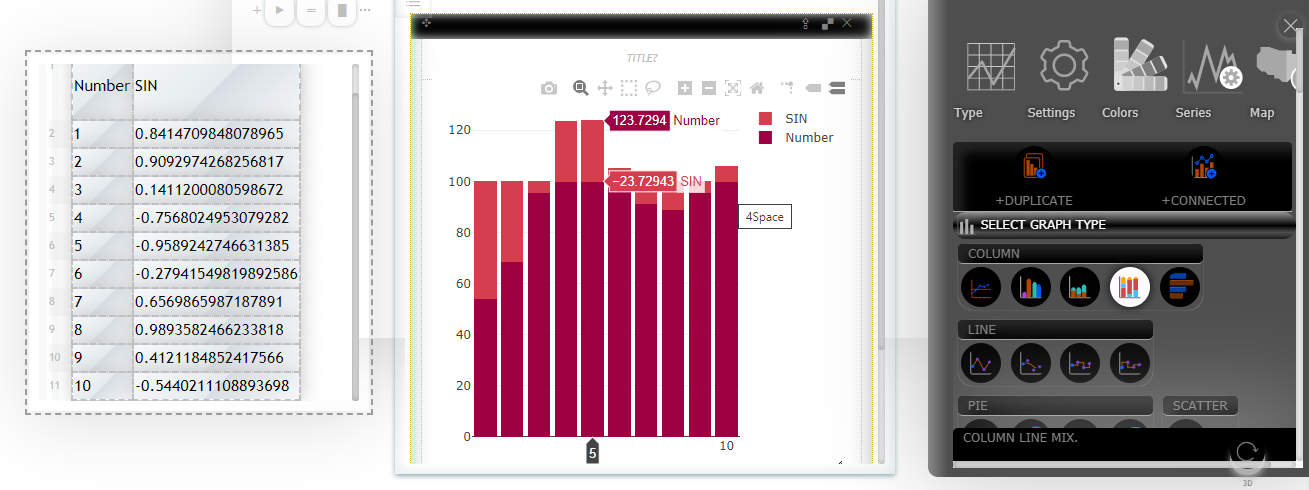Difference between revisions of "ZCubes/100% Stacked Column"
Jump to navigation
Jump to search
(Created page with " <<ZCubes Graphs ==100% Stacked Column Graph== 100% Stacked column graph displays the relative percentage of multiple data values, and cumulative total of sta...") |
|||
| Line 39: | Line 39: | ||
<u>Graphical Output:</u> | <u>Graphical Output:</u> | ||
| − | [[File: | + | [[File:100percent_stacked_column_graph.png]] |
<u>See Also:</u> | <u>See Also:</u> | ||
Latest revision as of 04:32, 11 June 2020
100% Stacked Column Graph
100% Stacked column graph displays the relative percentage of multiple data values, and cumulative total of stacked columns always equals to 100%. This type of graph is used to show the part-to-whole proportions of data over time.
Input Range:
Consider SIN values from numbers 1 to 10.
SIN(1..10)
| Number | SIN |
| 1 | 0.8414709848078965 |
| 2 | 0.9092974268256817 |
| 3 | 0.1411200080598672 |
| 4 | -0.7568024953079282 |
| 5 | -0.9589242746631385 |
| 6 | -0.27941549819892586 |
| 7 | 0.6569865987187891 |
| 8 | 0.9893582466233818 |
| 9 | 0.4121184852417566 |
| 10 | -0.5440211108893698 |
See Also: