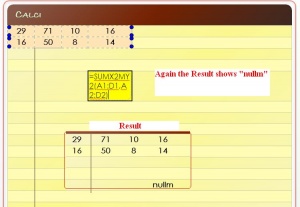Difference between revisions of "Talk:Manuals/calci/AVERAGE"
Jump to navigation
Jump to search
| Line 8: | Line 8: | ||
* Its possible to click and Drag to resize CALCI Column/Row/Cell | * Its possible to click and Drag to resize CALCI Column/Row/Cell | ||
* Its possible to Click and Drag over to AutoFill other cells. | * Its possible to Click and Drag over to AutoFill other cells. | ||
| − | |||
| − | |||
| − | |||
== Examples == | == Examples == | ||
| − | '''SIN(n)''' | + | '''SIN(n)''' |
*'''n ''' is the angle in radians. | *'''n ''' is the angle in radians. | ||
| − | + | [[File:Calci.JPG|thumb|Calci Average]] | |
{| id="TABLE1" class="SpreadSheet blue" | {| id="TABLE1" class="SpreadSheet blue" | ||
Latest revision as of 23:31, 28 October 2013
AVERAGE
- where n is in Radians
- by default Calci use Radian as angle
Description
Consider n = 90 then =SIN(RADIANS(90)) gives 0.8939966636
- SIN function determines the sine of the given angle.
- Its possible to click and Drag to resize CALCI Column/Row/Cell
- Its possible to Click and Drag over to AutoFill other cells.
Examples
SIN(n)
- n is the angle in radians.
| Sin(Radian) | Value |
| Sin(0) | 0 |
| Sin(1) | 0.8414709848 |
| Sin(90) | 0.8939966636 |