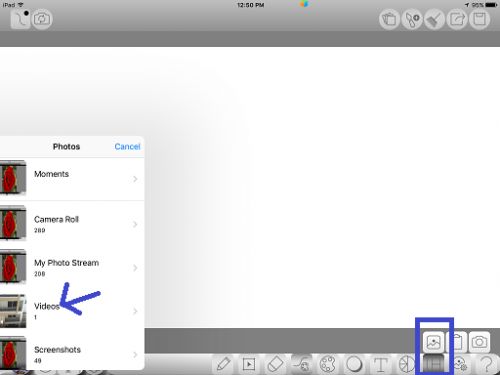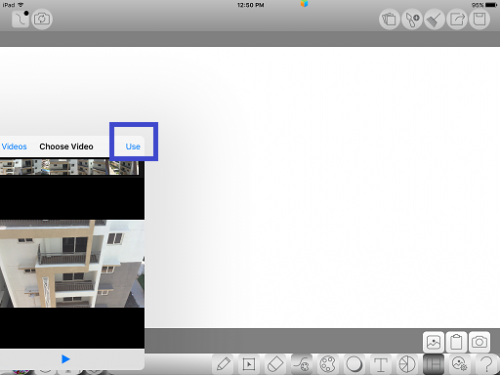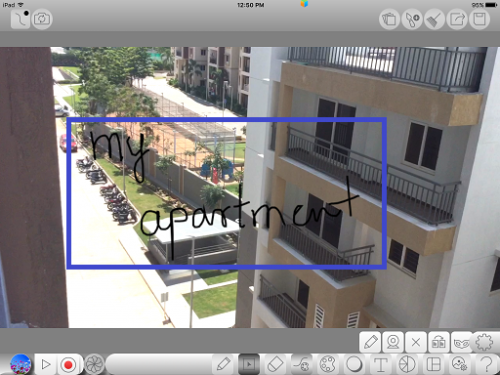InGridApp/Features/Sketch on Videos
Jump to navigation
Jump to search
Description
User can sketch on an existing video using ingrid app.
How to use
1. Open a new drawing page.
2. Using Media Insertion Tool icon, open any existing video. Select 'Use' option.
3. Play the video. Using a drawing tool, sketch on the running video as desired. The edited video can be saved on the device or shared.