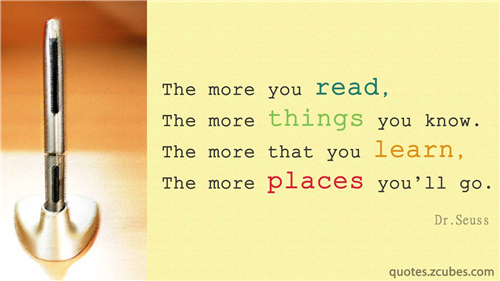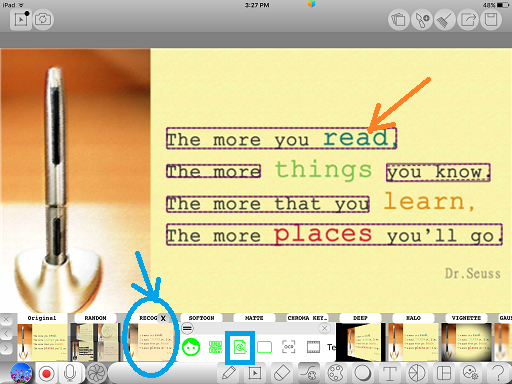InGridApp/Features/Scan and pick text from printed media
Revision as of 19:05, 21 February 2017 by Swapna (talk | contribs) (Created page with "* << Features List == Description == The text from any printed media can be scanned and selected using InGrid App. <br> == How to use == 1. Select...")
Description
The text from any printed media can be scanned and selected using InGrid App.
How to use
1. Select any printed media and set it as wallpaper on a new InGrid page.
2. Select 'Special Effects' menu. Select 'Recog' feature. Click on the 'scan text' icon. The text from the media is selected as shown below: