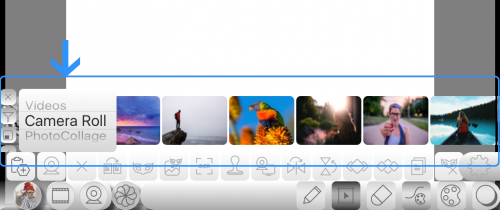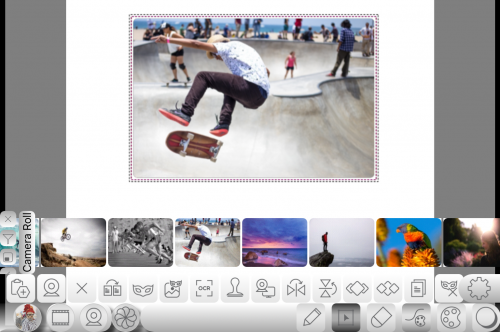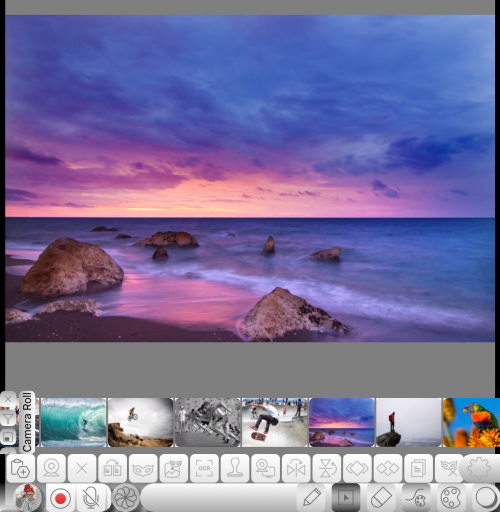Difference between revisions of "InGridApp/Features/Albums"
Jump to navigation
Jump to search
| Line 12: | Line 12: | ||
1. Open a new page and click on albums listing icon. | 1. Open a new page and click on albums listing icon. | ||
| − | [[File:Album1.PNG|500px ]] | + | [[File:Album1.PNG|500px]] |
Revision as of 01:06, 8 December 2016
Description
Add photos and videos from gallery. Create Photo collage, Wishes, Invitations, Picture arts, Badges, Accessories and more.
How to use :
1. Open a new page and click on albums listing icon.
2. Choose gallery folders from the scrolling list.
3. Choose image from the selected gallery folder and click on it for insert to the space.
4. For wallpaper, long press on album image.