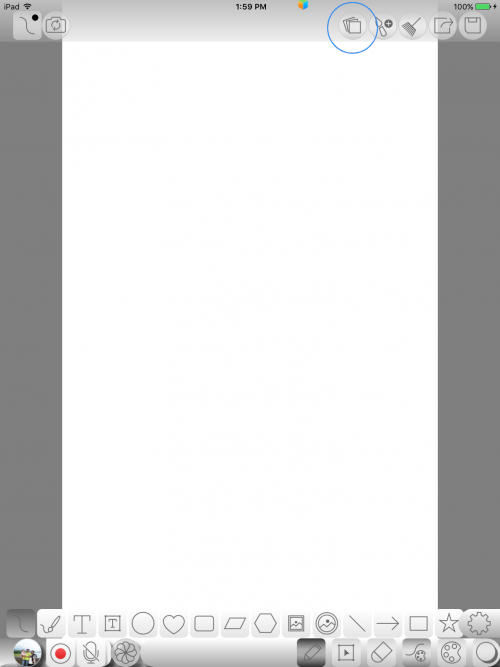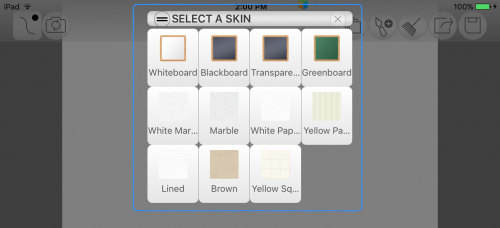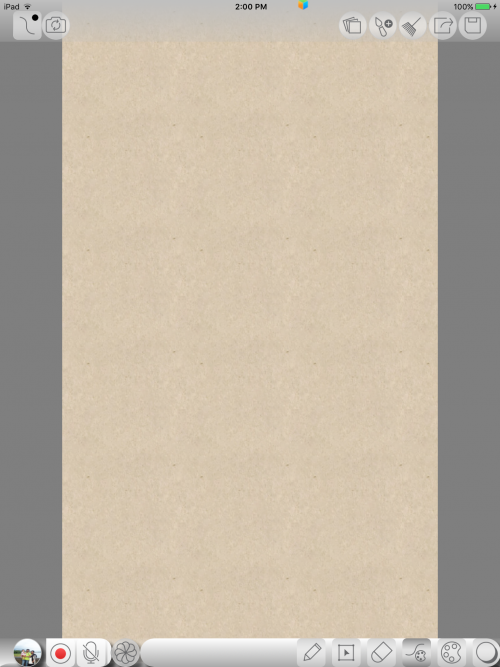Difference between revisions of "InGridApp/Features/App Skins"
Jump to navigation
Jump to search
| Line 10: | Line 10: | ||
1. Select skin option from top side menu. | 1. Select skin option from top side menu. | ||
| − | [[File:Skin1.PNG | | + | [[File:Skin1.PNG | 500px]] |
Revision as of 03:44, 31 October 2016
Description
Some different type skins available on ingrid app for background.
How to use :
1. Select skin option from top side menu.
2. Available skins showing as grid view. Select skin from it.
3. The selected skin applied as background.