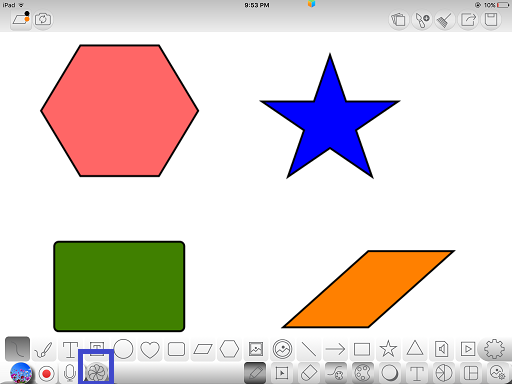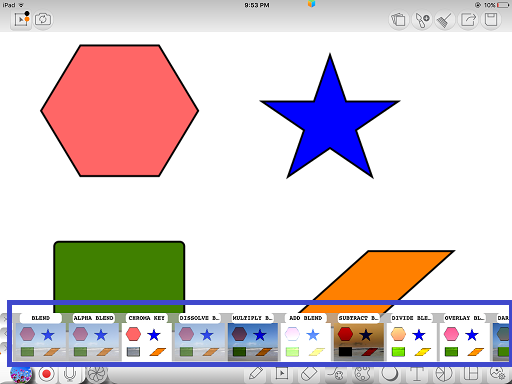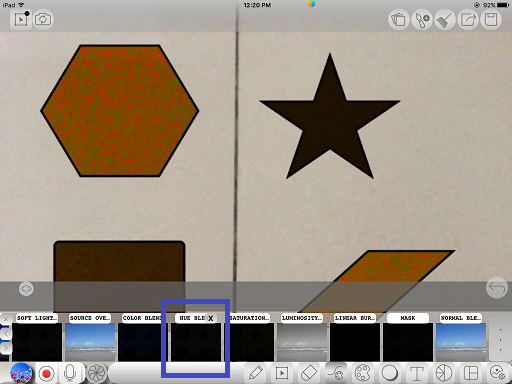InGridApp/Features/Blend Photos with live background images
Jump to navigation
Jump to search
Description
Ingrid facilitates adding/blending any photos or drawings with live background.
How to use:
1. Open a new drawing page. Create a new drawing.
2. Select ‘Special Effects’ feature. Scroll to your right to find 'Blend' feature. Multiple blending sub-options such as Alpha Blend, Chroma Key Blend, Dissolve Blend etc. options are displayed.
The 'Hue Blend' effect is as shown -