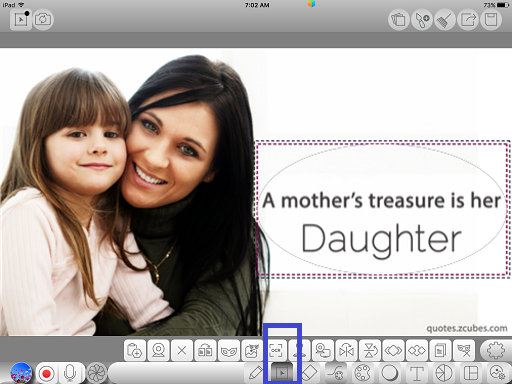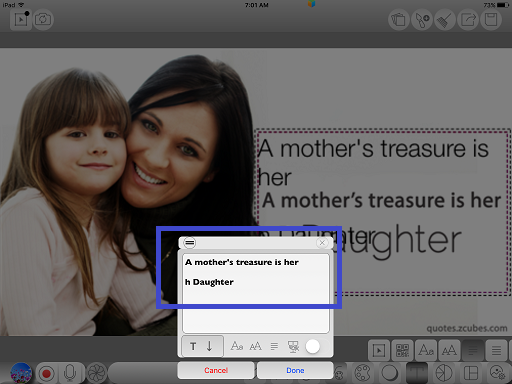InGridApp/Features/Object recognition
Jump to navigation
Jump to search
Description
Object Recognition / OCR feature allows the user to scan the existing text in the image. The scanned text can also be edited.
How to use:
1. Select the text you want to scan/edit.
2, Click OCR. This will display the scanned text in an edit window.