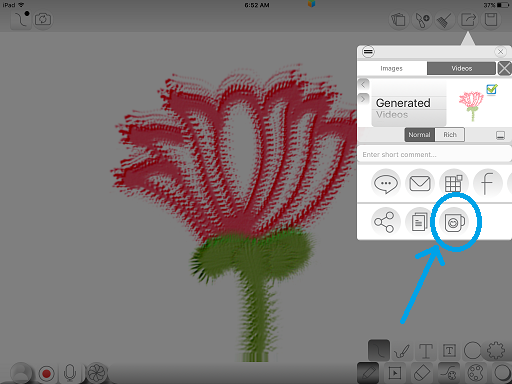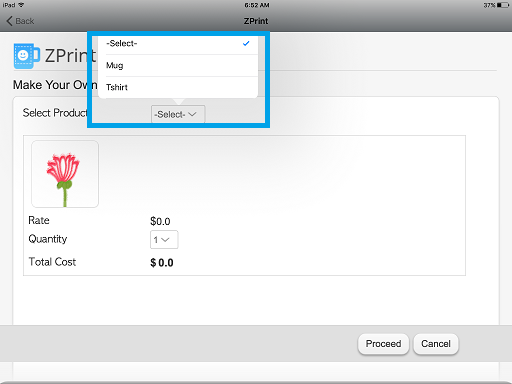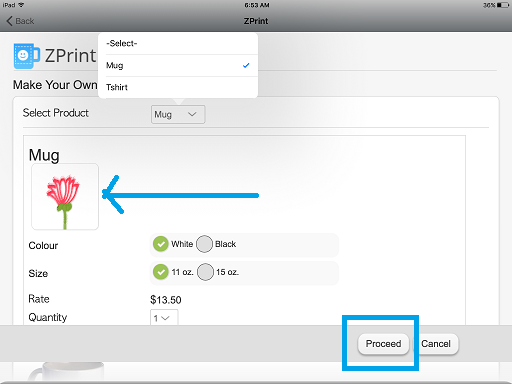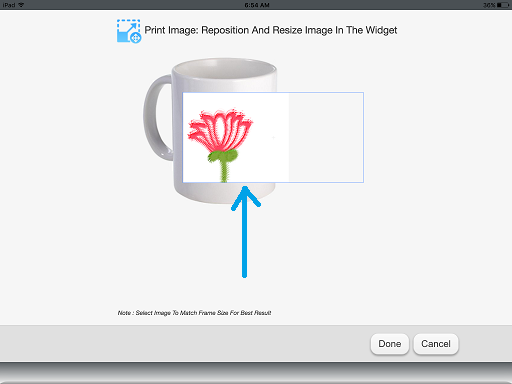InGridApp/Features/Print photopaints on mugs and t-shirts
Jump to navigation
Jump to search
Description
User can get printed, his own InGrid creation or any other image, on a mug or a T-shirt through 'ZPrint' feature. User can order online and it will be delivered within no time.
How to use
1. Click on the ZPrint icon on the upper right hand corner as shown.
2. User can select from the drop down list, either a mug or T-shirt to get the image printed. By selecting suitable options, click 'Proceed'.
Image can also be changed by clicking on the image icon.
3. Resize and set the positioning of the image. Select 'Done'.