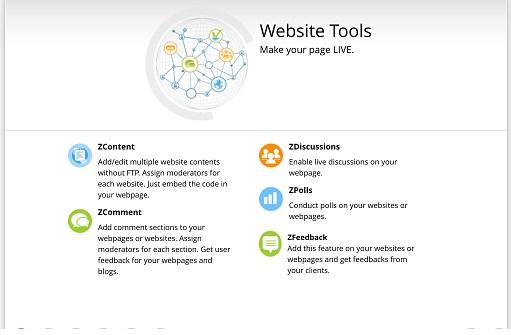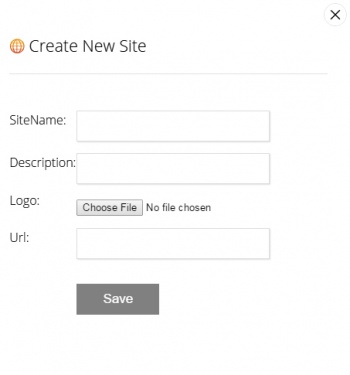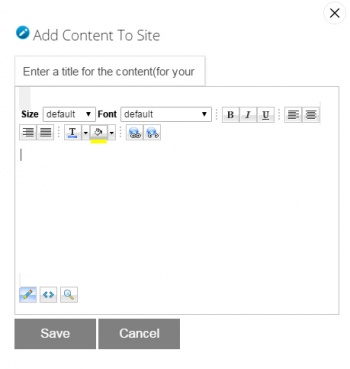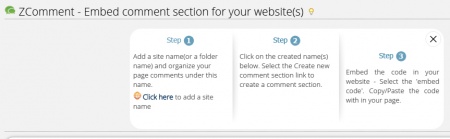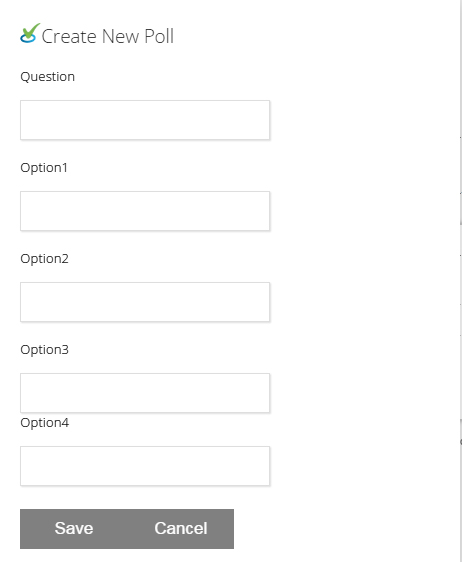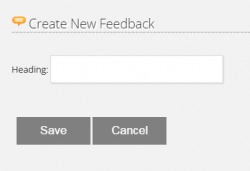Difference between revisions of "InGridApp/Features/Web Tools"
Jump to navigation
Jump to search
(Created page with "* << Features List ==Description== Webtools is used for content management process.Users can manage their website through Ingrid. Create the conte...") |
|||
| Line 16: | Line 16: | ||
==How to use:== | ==How to use:== | ||
| − | 1. Select Website Tools icon on the lower right hand corner of the InGrid App page. Website Tools page is displayed as shown:<br> | + | 1. Select Website Tools icon on the lower right hand corner of the InGrid App page. |
| + | |||
| + | [[File: WebTools_1.png]] | ||
| + | |||
| + | |||
| + | Website Tools page is displayed as shown:<br> | ||
[[File: WebTools_2.png]] | [[File: WebTools_2.png]] | ||
| − | |||
| Line 25: | Line 29: | ||
*ZContent is used to add content to website and manage content through Ingrid | *ZContent is used to add content to website and manage content through Ingrid | ||
*Click on Create a new site name | *Click on Create a new site name | ||
| − | *Enter your website name, description logo and url . Your content will be organized under this name. | + | *Enter your website name, description, logo and url . Your content will be organized under this name. |
*Save it. | *Save it. | ||
| + | |||
[[File:Create_ZContent.JPG|350px|thumb|center|Create ZContent]] | [[File:Create_ZContent.JPG|350px|thumb|center|Create ZContent]] | ||
| + | |||
*Click on Add Content. The contents to be added should be content that is to be used in your website | *Click on Add Content. The contents to be added should be content that is to be used in your website | ||
*Embed the code in your website - Select the website name/folder name and click 'get code'. | *Embed the code in your website - Select the website name/folder name and click 'get code'. | ||
| + | |||
[[File:Add_ZContent.JPG|350px|thumb|center|Add ZContent]] | [[File:Add_ZContent.JPG|350px|thumb|center|Add ZContent]] | ||
| + | |||
==ZComment== | ==ZComment== | ||
| Line 39: | Line 47: | ||
*Users could add moderators to review the comments uploaded. | *Users could add moderators to review the comments uploaded. | ||
*Embed the code and paste it on the website | *Embed the code and paste it on the website | ||
| + | |||
[[File:ZComment_Home.JPG|450px|thumb|center|ZComment Home]] | [[File:ZComment_Home.JPG|450px|thumb|center|ZComment Home]] | ||
| + | |||
==ZDiscussions== | ==ZDiscussions== | ||
| Line 46: | Line 56: | ||
*Enter Topic Name, Description and upload image. | *Enter Topic Name, Description and upload image. | ||
*User could review the postings and approve or delete it. | *User could review the postings and approve or delete it. | ||
| + | |||
[[File:Create_ZDiscussion.JPG|350px|thumb|center|Create ZDiscussion]] | [[File:Create_ZDiscussion.JPG|350px|thumb|center|Create ZDiscussion]] | ||
| + | |||
==ZPolls== | ==ZPolls== | ||
| Line 52: | Line 64: | ||
*The embed codes can be pasted to any HTML website to have polls. | *The embed codes can be pasted to any HTML website to have polls. | ||
*Only the registered users can poll and is only one time poll | *Only the registered users can poll and is only one time poll | ||
| + | |||
[[File:Create_polls.JPG|600px|thumb|center|Create polls]] | [[File:Create_polls.JPG|600px|thumb|center|Create polls]] | ||
| + | |||
==ZFeedback== | ==ZFeedback== | ||
| Line 60: | Line 74: | ||
*User could review the postings and approve or delete it. | *User could review the postings and approve or delete it. | ||
*Embed the code and paste it on the website. | *Embed the code and paste it on the website. | ||
| + | |||
[[File:Create_ZFeedback.JPG|250px|thumb|center|Create ZFeedback]] | [[File:Create_ZFeedback.JPG|250px|thumb|center|Create ZFeedback]] | ||
| − | |||
| − | |||
*[[InGridApp/Features | << Features List]] | *[[InGridApp/Features | << Features List]] | ||
Revision as of 02:43, 16 February 2017
Description
Webtools is used for content management process.Users can manage their website through Ingrid.
Create the content inside Ingrid Webtools and obtain the embed code. Then paste this embed code in the website created. Now the Website owner can change the content through Ingrid without depending web developer.
- Webtools mainly have 5 features.
- ZContent
- ZComment
- ZDiscussions
- ZPolls
- ZFeedback
How to use:
1. Select Website Tools icon on the lower right hand corner of the InGrid App page.
Website Tools page is displayed as shown:
ZContent
- ZContent is used to add content to website and manage content through Ingrid
- Click on Create a new site name
- Enter your website name, description, logo and url . Your content will be organized under this name.
- Save it.
- Click on Add Content. The contents to be added should be content that is to be used in your website
- Embed the code in your website - Select the website name/folder name and click 'get code'.
ZComment
- Add comment sections to your webpages or websites.
- Assign moderators for each section.
- Get user feedback for your webpages and blogs.
- Create new Comment section with page heading.
- Users could add moderators to review the comments uploaded.
- Embed the code and paste it on the website
ZDiscussions
- ZDiscussions is used to create Discussion topics in the website and manage content through Ingrid
- Click on Create a new Discussion Topic
- Enter Topic Name, Description and upload image.
- User could review the postings and approve or delete it.
ZPolls
- Its possible to create polls in Webtools.
- The embed codes can be pasted to any HTML website to have polls.
- Only the registered users can poll and is only one time poll
ZFeedback
- ZFeedbackis used to obtain feedback of the website users and manage content through Ingrid
- Click on Create a new Feedback Section.
- Enter Heading and add moderators to review the feedback.
- User could review the postings and approve or delete it.
- Embed the code and paste it on the website.