Manuals/calci/CELL
Jump to navigation
Jump to search
CELL (InfoType,Reference)
- specifies what type of information we want.
- is the cell we want to retrieve information.
- CELL(), returns information about the formatting, location, or contents of a cell.
Description
- This function is used to retrieve information about a cell
- The information about the cell can be the contents,size, formatting etc.
- specifies what type of information we want.
- is the cell we want to retrieve information.
- is optional.
- If is omitted, the last cell that was changed will be taken
| Type | Value Returned |
|---|---|
| "address" | Address of the cell. If the cell refers to a range, it is the first cell in the range. |
| "col" | Column number of the cell. |
| "color" | Returns 1 if the color is a negative value; Otherwise it returns 0. |
| "contents" | Contents of the upper-left cell. |
| "filename" | Filename of the file that contains reference. |
| "format" | Number format of the cell. See example formats below. |
| "parentheses" | Returns 1 if the cell is formatted with parentheses; Otherwise, it returns 0. |
| "prefix" | Label prefix for the cell.
|
| "protect" | Returns 1 if the cell is locked. Returns 0 if the cell is not locked. |
| "row" | Row number of the cell. |
| "type" |
|
| "width" | Column width of the cell, rounded to the nearest integer. |
Examples
| A | B | C | D | E | |
|---|---|---|---|---|---|
| 1 | 2 | 3 | 7 | 9 | 15 |
| 2 | 8 | 12 | 13 | 20 | 25 |
| 3 | 14 | 3 | 9 | 6 | 15 |
- =CELL("address",A2) :
- =CELL("col",A2) : 1
- =CELL("row",A2) : 2
- =CELL("type",A3) : v
- =CELL("width",A3):102
Related Videos
See Also
References
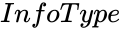 specifies what type of information we want.
specifies what type of information we want.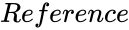 is the cell we want to retrieve information.
is the cell we want to retrieve information.