Difference between revisions of "Manuals/calci/DAYINDEX"
Jump to navigation
Jump to search
| Line 5: | Line 5: | ||
*This function shows the date value as a number. | *This function shows the date value as a number. | ||
*In <math>DAYINDEX(Value)</math>,<math>Value</math> is any date value. | *In <math>DAYINDEX(Value)</math>,<math>Value</math> is any date value. | ||
| − | * | + | *The function displays the date value in the range of 1 to 31, from the given date. |
| − | + | *DD/MM/YYYY format can also be used. For Example:"14/5/2005[DD/MM/YYYY]". | |
| − | * | + | *Range values can also be used. For Example: DAYINDEX(#9/27/2000-11/25/2000). |
| − | * | ||
* #date notation needs mm/dd/yy format . | * #date notation needs mm/dd/yy format . | ||
Latest revision as of 06:50, 15 February 2019
DAYINDEX (Value)
- is any date value.
Description
- This function shows the date value as a number.
- In , is any date value.
- The function displays the date value in the range of 1 to 31, from the given date.
- DD/MM/YYYY format can also be used. For Example:"14/5/2005[DD/MM/YYYY]".
- Range values can also be used. For Example: DAYINDEX(#9/27/2000-11/25/2000).
- #date notation needs mm/dd/yy format .
Examples
- DAYINDEX("9/27/2000") = 27
- DAYINDEX("2/4/1976") = 4
- DAYINDEX("19/7/2017[DD/MM/YYYY]") = 19
Related Videos
See Also
References
 is any date value.
is any date value.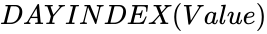 ,
,