Manuals/calci/DISCRETE
Jump to navigation
Jump to search
RANDOMNUMBERGENERATION(NumVariable,RandomNumber,Distribution,NewTableFlag,ValueArr,Probability)
where,
- represents the number of columns for displaying the random numbers,
- represents the number of rows for displaying the random numbers,
- is the distribution method (i.e. "Discrete") for creating random values,
- is the flag TRUE or FALSE.
- represents the array of values,
- are the probability values between 0 to 1.
DISCRETE RANDOMNUMBERGENERATION() is used to display the random numbers within finite range.
Description
RANDOMNUMBERGENERATION(NumVariable,RandomNumber,"Discrete",ValueArr,Probability)
- A discrete distribution is a distribution of a random variable that takes only finite set of values.
- If is TRUE, the result is displayed on new zspace.
- If is FALSE, the result is displayed on the same zcube. If omitted, it is assumed to be FALSE.
- If <0 or <0, Calci displays an error message.
- If <0 or >1, Calci displays an error message.
- The addition of all probability values should be equal to '1'. Else Calci displays an error message.
Examples
=RANDOMNUMBERGENERATION(3,4,"Discrete",TRUE,[4,5,6,3,2,1],[0.2,0.1,0.3,0.2,0.1,0.1])
The above command displays the random numbers from the ValueArr with the respective probabilities in 3 columns and 4 rows in a separate zspace as -
| 3 | 1 | 3 |
| 4 | 4 | 6 |
| 3 | 6 | 6 |
| 1 | 3 | 3 |
=RANDOMNUMBERGENERATION(2,5,"Discrete",TRUE,[10,11,10.5],[0.4,0.4,0.2])
The above command displays the random numbers from the ValueArr with the respective probabilities in 2 columns and 5 rows in the same zspace as command -
| 10 | 11 |
| 11 | 10 |
| 10.5 | 11 |
| 10.5 | 11 |
| 10 | 11 |
 represents the number of columns for displaying the random numbers,
represents the number of columns for displaying the random numbers,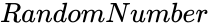 represents the number of rows for displaying the random numbers,
represents the number of rows for displaying the random numbers,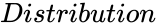 is the distribution method (i.e. "Discrete") for creating random values,
is the distribution method (i.e. "Discrete") for creating random values,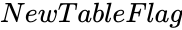 is the flag TRUE or FALSE.
is the flag TRUE or FALSE.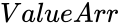 represents the array of values,
represents the array of values,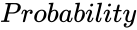 are the probability values between 0 to 1.
are the probability values between 0 to 1.