Difference between revisions of "Manuals/calci/EFFECT"
Jump to navigation
Jump to search
(Created page with "<div id="6SpaceContent" class="zcontent" align="left"> <font color="#000000">'''<font face="Arial, sans-serif"><font size="2">EFFECT(nom rate, npy)</font></font>'''</font...") |
|||
| Line 1: | Line 1: | ||
| − | + | =EFFECT(nomrate, npy)= | |
| − | < | + | where, |
| + | *<math>nomrate</math> is the nominal interest rate, and | ||
| + | *<math>npy</math> is the number of compounding periods per year. | ||
| − | + | EFFECT() calculates the effective annual interest rate. | |
| − | + | == Description == | |
| − | |||
| − | |||
| − | + | EFFECT(nomrate, npy) | |
| − | </ | + | *Arguments <math>nomrate</math> and <math>npy</math> should be positive numeric values. |
| − | + | *<math>nomrate</math> should be >0 and <math>npy</math> should be >1. | |
| − | < | + | *For invalid arguments, Calci returns an error message. |
| + | *Formula: Effective interest rate <math>r</math> is calculated as follows - | ||
| − | + | <math>r = {1 + /frac{nomrate,npy}/power{npy} - 1 | |
| − | |||
| − | |||
| − | + | == Examples == | |
| − | + | Consider the following example that shows the use of EFFECT function: | |
| − | + | <div id="2SpaceContent" class="zcontent" align="left"> | |
| − | |||
| − | <div id=" | ||
| − | + | {| id="TABLE3" class="SpreadSheet blue" | |
| + | |- class="even" | ||
| + | | class="sshl_f" | 6% | ||
| + | | class=" " |8.5% | ||
| + | | class=" " | | ||
| − | + | |- class="odd" | |
| − | + | | class="sshl_f" | 3 | |
| − | + | | class=" " |4 | |
| + | | class=" " | | ||
| − | + | |- class="even" | |
| − | + | | class="sshl_f" | | |
| − | + | | class=" " | | |
| − | + | | class=" " | | |
| − | + | |} | |
| − | + | </div> | |
| − | |||
| − | |||
| − | |||
| − | + | =EFFECT(A1,A2): ''Displays 0.06120800000000015'' as a result. | |
| + | =EFFECT(B1,B2): ''Displays 0.8774796172119137'' as a result. | ||
| + | =EFFECT("6%",4): ''Displays 0.06136355062499965'' as a result. | ||
| − | + | == See Also == | |
| − | + | *[[Manuals/calci/RATE | RATE]] | |
| − | + | *[[Manuals/calci/INTRATE | INTRATE]] | |
| − | |||
| − | |||
| − | |||
| − | |||
| − | |||
| − | |||
| − | |||
| − | |||
| − | |||
| − | + | == References == | |
| − | |||
| − | |||
| − | |||
| − | |||
| − | |||
| − | |||
| − | |||
| − | |||
| − | |||
| − | |||
| − | |||
| − | |||
| − | |||
| − | |||
| − | |||
| − | |||
| − | |||
| − | |||
| − | |||
| − | |||
| − | |||
| − | |||
| − | |||
| − | |||
| − | |||
| − | |||
| − | |||
| − | |||
| − | |||
| − | |||
| − | |||
| − | |||
| − | |||
| − | |||
| − | |||
| − | |||
| − | |||
| − | |||
| − | |||
| − | |||
| − | |||
| − | |||
| − | |||
| − | + | *[http://en.wikipedia.org/wiki/Effective_interest_rate Effective Interest Rate] | |
| − | |||
| − | |||
| − | |||
Revision as of 08:28, 23 January 2014
EFFECT(nomrate, npy)
where,
- is the nominal interest rate, and
- is the number of compounding periods per year.
EFFECT() calculates the effective annual interest rate.
Description
EFFECT(nomrate, npy)
- Arguments and should be positive numeric values.
- should be >0 and should be >1.
- For invalid arguments, Calci returns an error message.
- Formula: Effective interest rate is calculated as follows -
<math>r = {1 + /frac{nomrate,npy}/power{npy} - 1
Examples
Consider the following example that shows the use of EFFECT function:
| 6% | 8.5% | |
| 3 | 4 | |
=EFFECT(A1,A2): Displays 0.06120800000000015 as a result.
=EFFECT(B1,B2): Displays 0.8774796172119137 as a result.
=EFFECT("6%",4): Displays 0.06136355062499965 as a result.
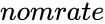 is the nominal interest rate, and
is the nominal interest rate, and is the number of compounding periods per year.
is the number of compounding periods per year. is calculated as follows -
is calculated as follows -