Difference between revisions of "Manuals/calci/EFFECT"
Jump to navigation
Jump to search
| (2 intermediate revisions by 2 users not shown) | |||
| Line 1: | Line 1: | ||
| − | =EFFECT( | + | <div style="font-size:30px">'''EFFECT (NominalInterestRate,CompoundingPeriodsPerYear)'''</div><br/> |
where, | where, | ||
| − | *<math> | + | *<math>NominalInterestRate</math> is the nominal interest rate, and |
| − | *<math> | + | *<math>CompoundingPeriodsPerYear</math> is the number of compounding periods per year. |
| − | + | **EFFECT(), returns the effective annual interest rate. | |
| − | EFFECT() | ||
== Description == | == Description == | ||
| − | EFFECT( | + | EFFECT (NominalInterestRate,CompoundingPeriodsPerYear) |
| − | *Arguments <math> | + | *Arguments <math>NominalInterestRate</math> and <math>npy</math> should be positive numeric values. |
| − | *<math> | + | *<math>NominalInterestRate,</math> should be >0 and <math>CompoundingPeriodsPerYear</math> should be >1. |
*For invalid arguments, Calci returns an error message. | *For invalid arguments, Calci returns an error message. | ||
*Formula: Effective interest rate <math>r</math> is calculated as follows - | *Formula: Effective interest rate <math>r</math> is calculated as follows - | ||
| Line 43: | Line 42: | ||
=EFFECT(A1,A2): ''Displays 0.06120800000000015'' as a result. | =EFFECT(A1,A2): ''Displays 0.06120800000000015'' as a result. | ||
| − | =EFFECT(B1,B2): ''Displays 0. | + | =EFFECT(B1,B2): ''Displays 0.08774796172119137'' as a result. |
=EFFECT("6%",4): ''Displays 0.06136355062499965'' as a result. | =EFFECT("6%",4): ''Displays 0.06136355062499965'' as a result. | ||
Latest revision as of 17:12, 22 August 2018
EFFECT (NominalInterestRate,CompoundingPeriodsPerYear)
where,
- is the nominal interest rate, and
- is the number of compounding periods per year.
- EFFECT(), returns the effective annual interest rate.
Description
EFFECT (NominalInterestRate,CompoundingPeriodsPerYear)
- Arguments and should be positive numeric values.
- should be >0 and should be >1.
- For invalid arguments, Calci returns an error message.
- Formula: Effective interest rate is calculated as follows -
Examples
Consider the following example that shows the use of EFFECT function:
| 6% | 8.5% | |
| 3 | 4 | |
=EFFECT(A1,A2): Displays 0.06120800000000015 as a result.
=EFFECT(B1,B2): Displays 0.08774796172119137 as a result.
=EFFECT("6%",4): Displays 0.06136355062499965 as a result.
Related Videos
See Also
References
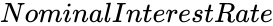 is the nominal interest rate, and
is the nominal interest rate, and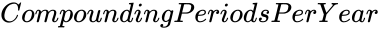 is the number of compounding periods per year.
is the number of compounding periods per year.
 should be positive numeric values.
should be positive numeric values.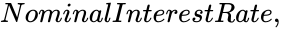 should be >0 and
should be >0 and  is calculated as follows -
is calculated as follows -