Difference between revisions of "Manuals/calci/HYPOTENUSE"
Jump to navigation
Jump to search
| Line 9: | Line 9: | ||
*In <math>HYPOTENUSE(a,b)</math>, <math>a</math> and <math>b</math> are the lengths of the other two sides of a right angled triangle. | *In <math>HYPOTENUSE(a,b)</math>, <math>a</math> and <math>b</math> are the lengths of the other two sides of a right angled triangle. | ||
*<math>a</math> is the value of the opposite side and <math>b</math> is the value of the adjacent side. | *<math>a</math> is the value of the opposite side and <math>b</math> is the value of the adjacent side. | ||
| − | *So <math>Hypotenuse=\sqrt | + | *So <math>Hypotenuse=\sqrt{a^2+b^2}</math>. |
This function will return the result as error when any one of the argument is non-numeric. | This function will return the result as error when any one of the argument is non-numeric. | ||
Revision as of 23:34, 13 February 2014
HYPOTENUSE(a,b)
- is the value of the opposite side.
- is the adjacent side value.
Description
- This function gives the value of the hypotenuse side.
- A hypotenuse is the longest side of a right-angled triangle.
- The length of the hypotenuse of a right triangle can be found using the Pythagorean theorem, which states that the square of the length of the hypotenuse equals the sum of the squares of the lengths of the other two sides.
- In , and are the lengths of the other two sides of a right angled triangle.
- is the value of the opposite side and is the value of the adjacent side.
- So .
This function will return the result as error when any one of the argument is non-numeric.
Examples
- =HYPOTENUSE(6,8) = 10
- =HYPOTENUSE(1,0) = 1
- =HYPOTENUSE(2.5,6.2) = 6.68505796534
- =HYPOTENUSE(12,20) = 23.32350787
- =HYPOTENUSE(-2,4) = 4.472135954999
- =HYPOTENUSE(-3,-4) = 5
 is the value of the opposite side.
is the value of the opposite side. is the adjacent side value.
is the adjacent side value.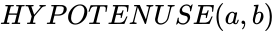 ,
, 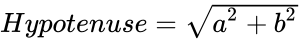 .
.