Difference between revisions of "Manuals/calci/INDEX"
Jump to navigation
Jump to search
| (4 intermediate revisions by 3 users not shown) | |||
| Line 1: | Line 1: | ||
| − | =INDEX( | + | <div style="font-size:30px">'''INDEX (Ranges,Row,Column,RangeIndex) '''</div><br/> |
| − | + | *where, <math>Ranges</math> is the reference to one or more cell ranges or an array | |
| − | *where, <math> | + | *<math>Row</math> is the row number in reference |
| − | *<math> | + | *<math>Column</math> is the column number in reference |
| − | *<math> | + | **INDEX(), function uses an index to choose a value from a reference or array. |
| − | |||
| − | INDEX() function | ||
== Description == | == Description == | ||
| − | INDEX( | + | INDEX (Ranges,Row,Column,RangeIndex) |
| − | |||
*This function displays the cell that is at the intersection of specified row and column number in an array or reference. | *This function displays the cell that is at the intersection of specified row and column number in an array or reference. | ||
| − | *<math> | + | *<math>Ranges</math> can be an array or range of cells. |
| − | *<math> | + | *<math>Row</math> and <math>Column</math> should represent row number and column number respectively in the reference range. |
| − | *If <math> | + | *If <math>Row</math> or <math>Column</math> is omitted, Calci displays #NULL error message. |
| − | *If <math> | + | *If <math>Row</math> is zero(0), <math>Column</math> is required. Calci displays entire column in the selected range. |
| − | *If <math> | + | *If <math>Column</math> is zero(0), <math>Row</math> is required. Calci displays entire row in the selected range. |
| − | *If <math> | + | *If <math>Row</math> and <math>Column</math> do not point to a cell within an array or reference, Calci displays #NULL error message. |
== Examples == | == Examples == | ||
| Line 71: | Line 68: | ||
=INDEX(A2:C3,1,3) :Calculates intersection in the range A2 TO C3 for first row, third column.Returns Sally's salary '''6600'''. | =INDEX(A2:C3,1,3) :Calculates intersection in the range A2 TO C3 for first row, third column.Returns Sally's salary '''6600'''. | ||
=INDEX(A1:C4,0,2) :Displays the entire Age column in the range A1 to C4. Returns '''32,40,28,28''' as output. | =INDEX(A1:C4,0,2) :Displays the entire Age column in the range A1 to C4. Returns '''32,40,28,28''' as output. | ||
| − | =INDEX( | + | =INDEX([5,10,15;20,25,30;35,40,45],2,3) : Calculates intersection in an array of numbers for second row, third column. Returns '''30''' as output. |
| + | |||
| + | ==Related Videos== | ||
| + | |||
| + | {{#ev:youtube|Se_HcWILzKU|280|center|INDEX}} | ||
== See Also == | == See Also == | ||
| Line 80: | Line 81: | ||
== Reference == | == Reference == | ||
*[http://en.wikipedia.org/wiki/Database_index Database Index] | *[http://en.wikipedia.org/wiki/Database_index Database Index] | ||
| + | |||
| + | |||
| + | |||
| + | *[[Z_API_Functions | List of Main Z Functions]] | ||
| + | |||
| + | *[[ Z3 | Z3 home ]] | ||
Latest revision as of 15:25, 9 August 2018
INDEX (Ranges,Row,Column,RangeIndex)
- where, is the reference to one or more cell ranges or an array
- is the row number in reference
- is the column number in reference
- INDEX(), function uses an index to choose a value from a reference or array.
Description
INDEX (Ranges,Row,Column,RangeIndex)
- This function displays the cell that is at the intersection of specified row and column number in an array or reference.
- can be an array or range of cells.
- and should represent row number and column number respectively in the reference range.
- If or is omitted, Calci displays #NULL error message.
- If is zero(0), is required. Calci displays entire column in the selected range.
- If is zero(0), is required. Calci displays entire row in the selected range.
- If and do not point to a cell within an array or reference, Calci displays #NULL error message.
Examples
Consider the following example in Calci of employee information -
| Name | Age | Salary | ||
| Row1 | John | 32 | 6000 | |
| Row2 | Sally | 40 | 6600 | |
| Row3 | David | 28 | 4500 | |
| Row4 | Marie | 28 | 5000 | |
| Row5 |
=INDEX(A1:C4,3,2) :Calculates intersection in the range A1 TO C4 for third row, second column. Returns David's age 28. =INDEX(A1:C4,2,1) :Calculates intersection in the range A1 TO C4 for second row, first column. Returns Sally as output. =INDEX(A2:C3,1,3) :Calculates intersection in the range A2 TO C3 for first row, third column.Returns Sally's salary 6600. =INDEX(A1:C4,0,2) :Displays the entire Age column in the range A1 to C4. Returns 32,40,28,28 as output. =INDEX([5,10,15;20,25,30;35,40,45],2,3) : Calculates intersection in an array of numbers for second row, third column. Returns 30 as output.
Related Videos
See Also
Reference
 is the reference to one or more cell ranges or an array
is the reference to one or more cell ranges or an array is the row number in reference
is the row number in reference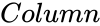 is the column number in reference
is the column number in reference