Difference between revisions of "Manuals/calci/LARGE"
Jump to navigation
Jump to search
| Line 35: | Line 35: | ||
#=LARGE(A2:E3,9) = 0 | #=LARGE(A2:E3,9) = 0 | ||
| − | == | + | == Related Videos == |
{{#ev:youtube|MhVGbi-hv7M|280|center|LARGE}} | {{#ev:youtube|MhVGbi-hv7M|280|center|LARGE}} | ||
Revision as of 15:18, 15 April 2015
LARGE(ar,i)
- is the array of numbers.
- is the position of the largest number.
Description
- This function gives the -th largest value in the given set of numbers.
- This function can be used to find data based on relative size - such as the fourth largest number in a given list of data.
- In , is the array of data to find the -largest value. is the position from the largest to return.
- If is the number of data points in a range, then gives the largest value, and gives the smallest value.
- The function gives the result as error when
1. The array is empty.
2. or is greater than the total number of points in the given set.
Examples
| A | B | C | D | E | |
|---|---|---|---|---|---|
| 1 | 13 | 10 | 9 | 13 | 21 |
| 2 | 28 | 15 | 10 | 16 | 19 |
| 3 | 12 | 19 | -1 | 0 | 18 |
- =LARGE(A1:E2,3) = 19
- =LARGE(A1:E2,9) = 10
- =LARGE(A2:E3,10) = -1
- =LARGE(A2:E3,9) = 0
Related Videos
 is the array of numbers.
is the array of numbers. is the position of the largest number.
is the position of the largest number. -th largest value in the given set of numbers.
-th largest value in the given set of numbers.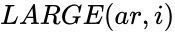 ,
,  is the number of data points in a range, then
is the number of data points in a range, then 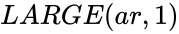 gives the largest value, and
gives the largest value, and 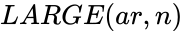 gives the smallest value.
gives the smallest value. or
or