Difference between revisions of "Manuals/calci/LISTPRIMES"
Jump to navigation
Jump to search
| Line 12: | Line 12: | ||
*<math>max </math> is the upper limit value and <math> min</math> is the lower limit value | *<math>max </math> is the upper limit value and <math> min</math> is the lower limit value | ||
*And <math> i</math> is the position of the prime number value. <math>i</math> value is optional. | *And <math> i</math> is the position of the prime number value. <math>i</math> value is optional. | ||
| − | *Suppose we are not giving the ith value, it will show all the prime numbers in given | + | *Suppose we are not giving the ith value, it will show all the prime numbers in given range. |
*This function will give the result as error when | *This function will give the result as error when | ||
| − | + | 1. any one of the argument is nonnumeric. | |
| − | + | 2.<math> max < min </math> or <math>i </math> is the beyond the range number of prime numbers | |
| − | + | 3.<math>max </math> or <math> min<0</math>. | |
| − | + | ==Examples== | |
| + | #LISTPRIMES(20,11)=11 13 17 19 | ||
| + | #LISTPRIMES(20,11,3)=17 | ||
| + | #LISTPRIMES(150,130)=131,137,139,149 | ||
| + | #LISTPRIMES(10,-1)=2 3 5 7 | ||
| + | #LISTPRIMES(-10,1)=Null | ||
| + | #LISTPRIMES(90,70)=71 73 79 83 89 | ||
| + | #LISTPRIMES(90,70,4)=83 | ||
| + | #LISTPRIMES(90,70,6)=Null | ||
| − | + | ==See Also== | |
| − | + | *[[Manuals/calci/INT | INT]] | |
| − | + | *[[Manuals/calci/EVEN | EVEN ]] | |
| − | + | *[[Manuals/calci/ODD | ODD ]] | |
| − | |||
| − | |||
| − | |||
| − | |||
| − | |||
| − | |||
| − | |||
| − | |||
| − | |||
| − | |||
| − | |||
| − | |||
| − | |||
| − | |||
| − | |||
| − | |||
| − | |||
| − | |||
| − | |||
| − | |||
| − | |||
| − | |||
| − | |||
| − | |||
| − | |||
| − | |||
| − | |||
| − | |||
| − | |||
| − | |||
| − | |||
| − | |||
| − | |||
| − | |||
| − | |||
| − | |||
| − | |||
| − | |||
| − | |||
| − | |||
| − | |||
| − | |||
| − | |||
| − | |||
| − | |||
| − | |||
| − | |||
| − | |||
| − | |||
| − | |||
| − | |||
| − | |||
| − | |||
| − | |||
| − | |||
| − | |||
| − | |||
| − | |||
| − | | | ||
| − | |||
| − | |||
| − | |||
| − | |||
| − | |||
| − | |||
| − | |||
| − | |||
| − | |||
| − | |||
| − | |||
| − | |||
| − | |||
| − | |||
| − | |||
| − | |||
| − | |||
| − | |||
| − | |||
| − | |||
| − | |||
| − | |||
| − | |||
| − | |||
| − | |||
| − | |||
| − | |||
| − | |||
| − | |||
| − | |||
| − | |||
| − | |||
| − | |||
| − | |||
| − | | | ||
| − | |||
| − | |||
| − | |||
| − | [[ | ||
| − | |||
| − | |||
| − | |||
| − | |||
| − | |||
| − | |||
| − | | | ||
| − | |||
| − | |||
| − | |||
| − | |||
| − | |||
| − | |||
| − | |||
| − | |||
| − | |||
| − | |||
| − | |||
| − | |||
Revision as of 03:50, 19 December 2013
LISTPRIMES(max,min,i)
- is the upper limit,and
- is the lower limit and i is the 'th position of a prime number.
Description
- This function is listing the set of prime numbers for the given set of numbers.
- A prime number is a natural number, it can be divided, without a remainder, only by itself and by 1.
- For e.g. the number 11 is a prime, because 11 is divided by 1 and 11 without any remainder.
- But 6 is not prime, because 6 can be divided by 1,2,3 and 6. Such numbers are called composite numbers.
- Also the number 0 and 1 are neither prime nor composite.
- In , gives the list of prime numbers between the range and .
- is the upper limit value and is the lower limit value
- And is the position of the prime number value. value is optional.
- Suppose we are not giving the ith value, it will show all the prime numbers in given range.
- This function will give the result as error when
1. any one of the argument is nonnumeric. 2. or is the beyond the range number of prime numbers 3. or .
Examples
- LISTPRIMES(20,11)=11 13 17 19
- LISTPRIMES(20,11,3)=17
- LISTPRIMES(150,130)=131,137,139,149
- LISTPRIMES(10,-1)=2 3 5 7
- LISTPRIMES(-10,1)=Null
- LISTPRIMES(90,70)=71 73 79 83 89
- LISTPRIMES(90,70,4)=83
- LISTPRIMES(90,70,6)=Null
 is the upper limit,and
is the upper limit,and is the lower limit and i is the
is the lower limit and i is the  'th position of a prime number.
'th position of a prime number.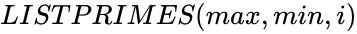 , gives the list of prime numbers between the range
, gives the list of prime numbers between the range 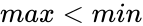 or
or 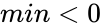 .
.