Manuals/calci/MOVINGAVERAGE
MOVINGAVERAGE (Array,PeriodInterval,ShowChart,ShowStandardErrorOptions,NewTableFlag)
- where, is an array of reference to cells containing an array,
- Failed to parse (MathML with SVG or PNG fallback (recommended for modern browsers and accessibility tools): Invalid response ("Math extension cannot connect to Restbase.") from server "https://wikimedia.org/api/rest_v1/":): {\displaystyle PeriodInterval} represents the number of intervals,
- is a logical value that decides whether to display a chart,
- is a logical value that decides whether to calculate standard errors,
- is a logical value that decides whether to display the output in the same worksheet or a new space cube.
- MOVINGAVERAGE(), calculates the expected value, over a past period of fixed length at any time.
Description
MOVINGAVERAGE(Array, PeriodInterval, ShowChart, ShowStandardErrorOptions, NewTableFlag)
- Moving average is a calculation to analyze data points by creating a series of averages of different subsets of the full data set.
- can be any positive integers including zero '0'.
- e.g. If is set to '6', the average of previous 5 points and the current data point is calculated. Moving Average for first '5' data points cannot be calculated due to less number of data points. Hence Moving average for first '5' data points will be null.
- If is omitted, Calci assumes it to be 3.
- If < 4, Calci returns an #N/A error message.
- If > 'Length of Array', Calci returns an #N/A error message.
- can be a logical value TRUE or FALSE. If omitted, Calci assumes it to be FALSE.
- can be a logical value TRUE or FALSE. If omitted, Calci assumes it to be FALSE.
- can be a logical value TRUE or FALSE. If omitted, Calci assumes it to be FALSE.
- If is TRUE, the result is displayed on new zspace sheet.
Examples
Consider the following table with Columns A as data point and Column B as array input for MOVINGAVERAGE() function.
| Period | Array Input | |
| 0 | 0 | |
| 1 | 45.5 | |
| 2 | 60 | |
| 3 | 200 | |
| 4 | 160 | |
| 5 | 300 | |
| 6 | 340 | |
| 7 | 310 | |
| 8 | 500 | |
| 9 | 566 | |
| 10 | 610 |
=MOVINGAVERAGE(B3:B13, 6, TRUE, FALSE, TRUE) returns the below table followed by the chart output:
| Input | Moving Average |
|---|---|
| 0 | null |
| 45.5 | null |
| 60 | null |
| 200 | null |
| 160 | null |
| 300 | 127.58333333333333 |
| 340 | 184.25 |
| 310 | 228.33333333333334 |
| 500 | 301.6666666666667 |
| 566 | 362.6666666666667 |
| 610 | 437.6666666666667 |
Related Videos
See Also
References
 is an array of reference to cells containing an array,
is an array of reference to cells containing an array,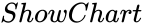 is a logical value that decides whether to display a chart,
is a logical value that decides whether to display a chart,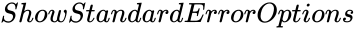 is a logical value that decides whether to calculate standard errors,
is a logical value that decides whether to calculate standard errors,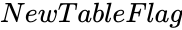 is a logical value that decides whether to display the output in the same worksheet or a new space cube.
is a logical value that decides whether to display the output in the same worksheet or a new space cube.