Difference between revisions of "Manuals/calci/PERCENTILE"
Jump to navigation
Jump to search
(Created page with "<div id="6SpaceContent" class="zcontent" align="left"> '''PERCENTILE'''(Array, k) where, '''Array''' - is the set of data. '''k''' - represents the percentile in...") |
|||
| Line 1: | Line 1: | ||
| − | <div | + | <div style="font-size:30px">''' PERCENTILE(ar,k) '''</div><br/> |
| + | *<math>ar</math> is the array of data | ||
| + | *<math> k </math> is the Percentile | ||
| − | + | ==Description== | |
| + | *This function gives the k-th percentile value in a given range. | ||
| + | *Percentile means any of the 100 equal parts into which the range of the values of a set of data can be divided in order to show the distribution of those values. | ||
| + | *The percentile of a given value is determined by the percentage of the values that are smaller than that value. | ||
| + | *For example we can the 25th percentile is the value below which 25 percent of the observations may be found. | ||
| + | *The 25th percentile is called as the first quartile (Q1), the 50th percentile as the median quartile (Q2), and the 75th percentile as the third quartile (Q3). | ||
| + | *In general, percentiles and quartiles are specific types of quantiles. | ||
| + | *In <math>PERCENTILE(ar,k), ar </math> is the array of data that indicating relative standing and <math>k </math> is the Percentile value in the range 0..1(inclusive). | ||
| + | *This function will return the result as error when | ||
| + | 1. The array value is empty. | ||
| + | 2. k is nonnumeric or k<0 or k>1. | ||
| − | + | ==Examples== | |
| + | #5 | ||
| + | 7 | ||
| + | 2 | ||
| + | 9 | ||
| + | PERCENTILE(C1:C4,0.4)=5.4 | ||
| + | #15 | ||
| + | 20 | ||
| + | 12 | ||
| + | 41 | ||
| + | 35 | ||
| + | PERCENTILE(D1:D5,0.721)=33.26 | ||
| + | #2 | ||
| + | 3 | ||
| + | 4 | ||
| + | PERCENTILE(A1:A3,1.1)=NAN | ||
| − | + | ==See Also== | |
| + | *[[Manuals/calci/MAX | MAX ]] | ||
| + | *[[Manuals/calci/MIN | MIN ]] | ||
| + | *[[Manuals/calci/MEDIAN | MEDIAN]] | ||
| + | *[[Manuals/calci/QUARTILE | QUARTILE ]] | ||
| − | + | ==References== | |
| − | + | * [ http://en.wikipedia.org/wiki/Percentile Percentile ] | |
| − | |||
| − | |||
| − | |||
| − | |||
| − | |||
| − | |||
| − | |||
| − | |||
| − | |||
| − | |||
| − | |||
| − | |||
| − | |||
| − | |||
| − | |||
| − | |||
| − | |||
| − | |||
| − | |||
| − | |||
| − | |||
| − | |||
| − | |||
| − | |||
| − | |||
| − | |||
| − | |||
| − | |||
| − | |||
| − | |||
| − | |||
| − | |||
| − | |||
| − | |||
| − | |||
| − | |||
| − | |||
| − | |||
| − | |||
| − | |||
| − | |||
| − | |||
| − | |||
| − | |||
| − | |||
| − | |||
| − | |||
| − | |||
| − | |||
| − | |||
| − | |||
| − | |||
| − | |||
| − | |||
| − | |||
| − | |||
| − | |||
| − | |||
| − | |||
| − | |||
| − | |||
| − | |||
| − | |||
| − | |||
| − | |||
| − | |||
| − | |||
| − | |||
| − | |||
| − | |||
| − | |||
| − | |||
| − | |||
| − | |||
| − | |||
| − | |||
| − | |||
| − | |||
| − | |||
| − | |||
| − | |||
| − | |||
| − | |||
| − | |||
| − | |||
Revision as of 00:55, 6 January 2014
PERCENTILE(ar,k)
- is the array of data
- is the Percentile
Description
- This function gives the k-th percentile value in a given range.
- Percentile means any of the 100 equal parts into which the range of the values of a set of data can be divided in order to show the distribution of those values.
- The percentile of a given value is determined by the percentage of the values that are smaller than that value.
- For example we can the 25th percentile is the value below which 25 percent of the observations may be found.
- The 25th percentile is called as the first quartile (Q1), the 50th percentile as the median quartile (Q2), and the 75th percentile as the third quartile (Q3).
- In general, percentiles and quartiles are specific types of quantiles.
- In is the array of data that indicating relative standing and is the Percentile value in the range 0..1(inclusive).
- This function will return the result as error when
1. The array value is empty. 2. k is nonnumeric or k<0 or k>1.
Examples
- 5
7 2 9 PERCENTILE(C1:C4,0.4)=5.4
- 15
20 12 41 35 PERCENTILE(D1:D5,0.721)=33.26
- 2
3 4 PERCENTILE(A1:A3,1.1)=NAN
See Also
References
- [ http://en.wikipedia.org/wiki/Percentile Percentile ]
 is the array of data
is the array of data is the Percentile
is the Percentile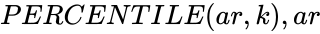 is the array of data that indicating relative standing and
is the array of data that indicating relative standing and