Difference between revisions of "Manuals/calci/PRODUCT"
Jump to navigation
Jump to search
| Line 1: | Line 1: | ||
=PRODUCT(n1,n2,n3...)= | =PRODUCT(n1,n2,n3...)= | ||
| − | *where n1,n2,n3... are integer values. | + | *where <math>n1,n2,n3...</math> are integer values. |
PRODUCT() multiplies the given arguments and displays the product. | PRODUCT() multiplies the given arguments and displays the product. | ||
| Line 15: | Line 15: | ||
PRODUCT(0.1,5,-3) ''returns -1.5''. | PRODUCT(0.1,5,-3) ''returns -1.5''. | ||
| − | *Number arguments can be positive or negative. | + | *Number arguments <math>n1,n2,n3...</math> can be positive or negative. |
| − | *Function should contain at least one number (i.e n1) or range, else Calci displays an error message. There can be any number of arguments. | + | *Function should contain at least one number (i.e. <math>n1</math>) or range, else Calci displays an error message. There can be any number of arguments. |
*If logical values, empty cells or text are entered directly as a part of argument, they are ignored. | *If logical values, empty cells or text are entered directly as a part of argument, they are ignored. | ||
*If arguments is an array or reference, numbers and logical values are considered. Empty cells and text are ignored. | *If arguments is an array or reference, numbers and logical values are considered. Empty cells and text are ignored. | ||
Revision as of 16:54, 13 December 2013
PRODUCT(n1,n2,n3...)
- where are integer values.
PRODUCT() multiplies the given arguments and displays the product.
Description
PRODUCT(n1,n2,n3...)
For Example,
PRODUCT(34,99) returns 3366.
PRODUCT(0.1,5,-3) returns -1.5.
- Number arguments can be positive or negative.
- Function should contain at least one number (i.e. ) or range, else Calci displays an error message. There can be any number of arguments.
- If logical values, empty cells or text are entered directly as a part of argument, they are ignored.
- If arguments is an array or reference, numbers and logical values are considered. Empty cells and text are ignored.
- Logical values are evaluated as TRUE=1, FALSE=0.
- PRODUCT() can also be used for an array of numbers as -
PRODUCT(1..10) returns 3628800.
Examples
| 0.44 | -5 | |
| 10 | 4 | |
| 13 | ||
| 20 | TEXT | |
| FALSE |
=PRODUCT(A1:A4) : Calculates the product of values in the range A1 to A4. Returns 1144 as a result. =PRODUCT(10,A5) : Calculates the product of 10 and reference A5 (value 0 for FALSE). Returns 0 as a result. =PRODUCT(B1:B3) : Calculates the product of values in the range B1 to B3. Empty cell is ignored. Returns -20 as a result. =PRODUCT(B4,2) : Calculates the product of reference B4 and 2. Text is ignored. Returns 2 as a result.
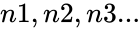 are integer values.
are integer values. ) or range, else Calci displays an error message. There can be any number of arguments.
) or range, else Calci displays an error message. There can be any number of arguments.