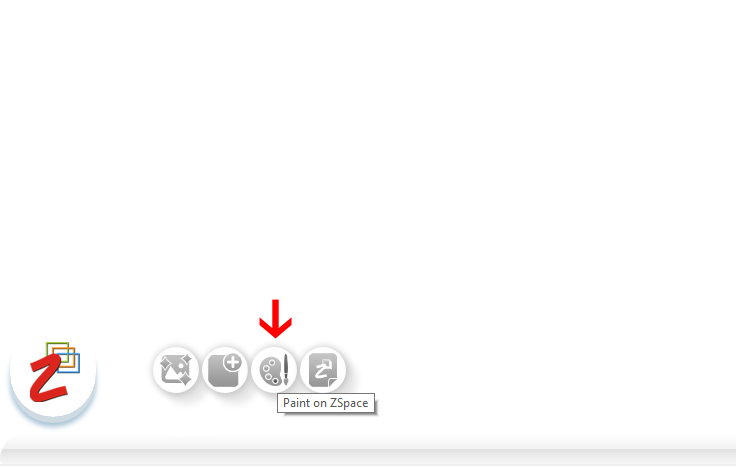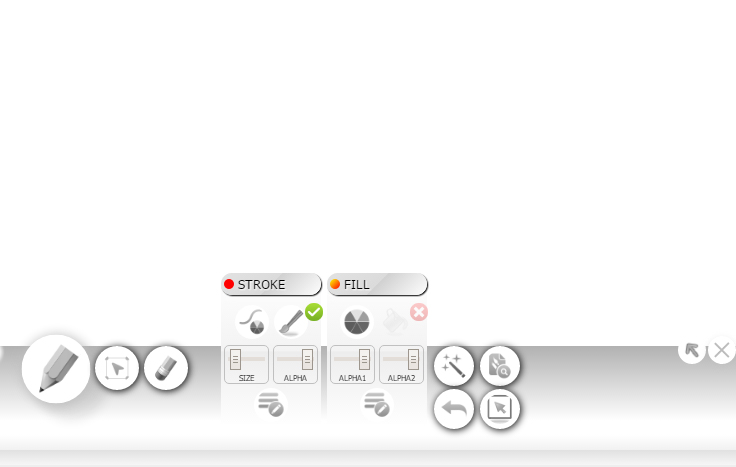Manuals/calci/Paint Zcube
Revision as of 02:33, 7 November 2013 by MassBot1 (talk | contribs) (Created page with "<div id="2SpaceContent" align="left"><div>100%px|http://store.zcubes.com/35E61832E0574D0F9007B2C89F0CC7D6/Uploaded/PaintZCube1.jpg</div></div> ---- ...")
To paint on a ZCube.
1. Create a ZCube. Click on 'Draw/Paint inside this ZCube' from the ZCube menu bar.
2. Or, right click on a ZCube and select 'Draw/Paint on this ZCube'.
3. The paint toolbar will be displayed and a little Paint icon will appear in the top left corner of the ZCube. The user can now start painting inside the ZCube using different Paint Modes.
Note. Close the Paint toolbar to stop painting inside the ZCube.