Difference between revisions of "Manuals/calci/SEC"
Jump to navigation
Jump to search
(Created page with "<div id="6SpaceContent" class="zcontent" align="left"> '''SEC'''(n) where '''n '''is the angle in radian. </div> ---- <div id="1SpaceContent" class="zcontent...") |
|||
| (19 intermediate revisions by 4 users not shown) | |||
| Line 1: | Line 1: | ||
| − | <div | + | <div style="font-size:30px">'''SEC (Number)'''</div><br/> |
| + | * where <math>Number</math> is the angle in Radians | ||
| + | * by default Calci use angle in Radians. | ||
| + | **SEC(), returns the secant of the given angle. | ||
| − | + | [[Manuals/calci/DSEC | DSEC]] can be used if the angle is in Degrees. | |
| − | + | The angle can be a single value or any complex array of values. | |
| − | ''' | + | For example SEC(1..100) can give an array of the results, which is the SEC value for each of the elements in the array. The array could be of any values either '+' or '-' like 1..5@SEC or (-5)..(-1)@SEC. |
| − | </ | + | ==Description== |
| − | + | Consider '''x = 0''' then '''=SEC(RADIANS(0))''' gives '''1''' <br/> | |
| − | < | + | The above function gives the Secant of a number in Degree.<br/> |
| + | *Sec function gives the Secant of angle. | ||
| + | *This function is the reciprocal of COS function. i.e, '''Sec(x) = 1 / Cos(x)'''where x is any Number. | ||
| + | *In a right angled triangle, '''SEC = Hypotenuse/Adjacent side'''.<br/> | ||
| + | *By default, Calci takes the angle in Radians. | ||
| + | * To convert Radians to Degrees multiply with 180/PI() or we have to use the Radians function SEC(RADIANS(x)) or DSEC(x). | ||
| + | *SEC(RADIANS(90))= 16331778728383844 ie, approximately= Infinity. So for calculation we consider SEC(RADIANS(90))=Infinity | ||
| − | |||
| − | + | The following example shows how SEC is applied to an array of numbers containing angles 1..10. | |
| − | |||
| − | |||
| − | + | 1..10@SEC | |
| − | + | {| class="wikitable" | |
| − | ---- | + | |- |
| − | + | ! Angles !! SEC | |
| + | |- | ||
| + | | 1 ||1.85081571768092 | ||
| + | |- | ||
| + | | 2 || -2.40299796172238 | ||
| + | |- | ||
| + | | 3 || -1.01010866590799 | ||
| + | |- | ||
| + | | 4 ||-1.52988565646639 | ||
| + | |- | ||
| + | | 5 || 3.52532008581608 | ||
| + | |- | ||
| + | | 6 || 1.0414819265951 | ||
| + | |- | ||
| + | | 7 || 1.3264319004737 | ||
| + | |- | ||
| + | | 8 || -6.87285063669037 | ||
| + | |- | ||
| + | | 9 || -1.09753790630496 | ||
| + | |- | ||
| + | | 10 || -1.19179350668789 | ||
| + | |} | ||
| + | |||
| + | == Examples == | ||
| + | '''SEC(Number)''' | ||
| + | *'''Number ''' is the angle in radians. | ||
| + | |||
| + | {|id="TABLE1" class="SpreadSheet blue" | ||
| + | |||
| + | |- class="even" | ||
| + | |'''SEC(Radian)''' | ||
| + | |'''Value''' | ||
| − | SEC | + | |- class="odd" |
| + | | SEC(0) | ||
| + | | 1 | ||
| − | + | |- class="even" | |
| − | + | | SEC(1) | |
| − | + | | 1.8508157176809255 | |
| − | + | |- class="odd" | |
| + | |SEC(90) | ||
| + | | -2.2317761278577963 | ||
| + | |} | ||
| − | + | ==Related Videos== | |
| − | + | {{#ev:youtube|Q7htxHDN8LE|280|center|Secant}} | |
| − | + | ==See Also== | |
| − | + | *[[Manuals/calci/DSEC | DSEC]] | |
| + | *[[Manuals/calci/SECH | SECH]] | ||
| + | *[[Manuals/calci/COS | COS]] | ||
| + | *[[Manuals/calci/DCOS | DCOS]] | ||
| − | + | ==References== | |
| + | |||
| + | *[http://en.wikipedia.org/wiki/Trigonometric_functions List of Trigonometric Functions] | ||
| − | |||
| − | |||
| − | |||
| − | |||
| − | |||
| − | |||
| − | |||
| − | |||
| − | |||
| − | |||
| − | |||
| − | |||
| − | |||
| − | |||
| − | |||
| − | |||
| − | |||
| − | |||
| − | |||
| − | |||
| − | |||
| − | |||
| − | |||
| − | |||
| − | |||
| − | |||
| − | |||
| − | |||
| − | |||
| − | |||
| − | |||
| − | |||
| − | |||
| − | |||
| − | |||
| − | |||
| − | |||
| − | |||
| − | |||
| − | |||
| − | |||
| − | |||
| − | |||
| − | |||
| − | |||
| − | |||
| − | |||
| − | |||
| − | |||
| − | |||
| − | |||
| − | |||
| − | |||
| − | |||
| − | |||
| − | |||
| − | |||
| − | + | *[[Z_API_Functions | List of Main Z Functions]] | |
| − | |||
| − | | | ||
| − | |||
| − | |||
| − | |||
| − | |||
| − | |||
| − | |||
| − | |||
| − | |||
| − | |||
| − | |||
| − | |||
| − | |||
| − | |||
| − | |||
| − | |||
| − | |||
| − | |||
| − | |||
| − | |||
| − | |||
| − | + | *[[ Z3 | Z3 home ]] | |
| − | |||
Latest revision as of 15:36, 3 July 2018
SEC (Number)
- where is the angle in Radians
- by default Calci use angle in Radians.
- SEC(), returns the secant of the given angle.
DSEC can be used if the angle is in Degrees.
The angle can be a single value or any complex array of values.
For example SEC(1..100) can give an array of the results, which is the SEC value for each of the elements in the array. The array could be of any values either '+' or '-' like 1..5@SEC or (-5)..(-1)@SEC.
Description
Consider x = 0 then =SEC(RADIANS(0)) gives 1
The above function gives the Secant of a number in Degree.
- Sec function gives the Secant of angle.
- This function is the reciprocal of COS function. i.e, Sec(x) = 1 / Cos(x)where x is any Number.
- In a right angled triangle, SEC = Hypotenuse/Adjacent side.
- By default, Calci takes the angle in Radians.
- To convert Radians to Degrees multiply with 180/PI() or we have to use the Radians function SEC(RADIANS(x)) or DSEC(x).
- SEC(RADIANS(90))= 16331778728383844 ie, approximately= Infinity. So for calculation we consider SEC(RADIANS(90))=Infinity
The following example shows how SEC is applied to an array of numbers containing angles 1..10.
1..10@SEC
| Angles | SEC |
|---|---|
| 1 | 1.85081571768092 |
| 2 | -2.40299796172238 |
| 3 | -1.01010866590799 |
| 4 | -1.52988565646639 |
| 5 | 3.52532008581608 |
| 6 | 1.0414819265951 |
| 7 | 1.3264319004737 |
| 8 | -6.87285063669037 |
| 9 | -1.09753790630496 |
| 10 | -1.19179350668789 |
Examples
SEC(Number)
- Number is the angle in radians.
| SEC(Radian) | Value |
| SEC(0) | 1 |
| SEC(1) | 1.8508157176809255 |
| SEC(90) | -2.2317761278577963 |
Related Videos
See Also
References
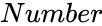 is the angle in Radians
is the angle in Radians