Difference between revisions of "Manuals/calci/FIND"
Jump to navigation
Jump to search
| Line 22: | Line 22: | ||
==See Also== | ==See Also== | ||
| − | *[[Manuals/calci/ | + | *[[Manuals/calci/SIN | FIND ]] |
==References== | ==References== | ||
[http://en.wikipedia.org/wiki/Bessel_function Bessel Function] | [http://en.wikipedia.org/wiki/Bessel_function Bessel Function] | ||
Revision as of 05:31, 5 December 2013
FIND (text,textstring,num)
- is the text you want to find.
- is the text or string that contains the text you want to find.
- is the number to start the search.
Description
- FIND is used to locate the starting position of a search text in another string. ie, it will search the text inside another string and will return the starting position of the text inside the string.
- First character in is character number 1. By default is assumed to be 1 and is optional.
- FIND is used with languages that use the single-byte character set(SBCS).
- FINDB is used with languages that use the double-byte character set (DBCS).
- The default language of your computer will result in the return value
- counts each character. It wont depend on default language setting.
- counts double-byte character as 2.
- and are case sensitive. It won't allow wildcard characters.
- If is "" (NULL), FIND matches with the first character in the search string.
It will return ERROR when:
1. must not be wildcard characters. 2.If is not there in 3.If is greater than the length of .
 is the text you want to find.
is the text you want to find.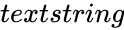 is the text or string that contains the text you want to find.
is the text or string that contains the text you want to find. is the number to start the search.
is the number to start the search. counts each character. It wont depend on default language setting.
counts each character. It wont depend on default language setting.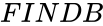 counts double-byte character as 2.
counts double-byte character as 2.