Difference between revisions of "Manuals/calci/FTEST"
Jump to navigation
Jump to search
| Line 41: | Line 41: | ||
|} | |} | ||
| − | =FTEST(B4:B8,C4:C8)=0.81524906747183 | + | =FTEST(B4:B8,C4:C8)=0.81524906747183 |
2. | 2. | ||
| Line 64: | Line 64: | ||
|} | |} | ||
=FTEST(A1:A5,C1:C5)=0.9583035732212274 | =FTEST(A1:A5,C1:C5)=0.9583035732212274 | ||
| − | 3. DATA1 | + | 3. |
| − | FTEST(B1:B3,C1:C4}=0.26412211240525474 | + | {| class="wikitable" |
| − | 4.DATA1 | + | |+ DATA1 |
| − | FTEST(B1,C2:C3)=NAN | + | |- |
| + | | 14 | ||
| + | | 26 | ||
| + | | 37 | ||
| + | |} | ||
| + | |||
| + | {| class="wikitable" | ||
| + | |+ DATA2 | ||
| + | |- | ||
| + | | 45 | ||
| + | | 82 | ||
| + | | 21 | ||
| + | |17 | ||
| + | |} | ||
| + | FTEST(B1:B3,C1:C4} = 0.26412211240525474 | ||
| + | |||
| + | 4. | ||
| + | {| class="wikitable" | ||
| + | |+ DATA1 | ||
| + | |- | ||
| + | | 14 | ||
| + | |} | ||
| + | {| class="wikitable" | ||
| + | |+ DATA1 | ||
| + | |- | ||
| + | | 45 | ||
| + | | 65 | ||
| + | |} | ||
| + | =FTEST(B1,C2:C3)=NAN | ||
==See Also== | ==See Also== | ||
Revision as of 04:18, 10 December 2013
FTEST(ar1,ar2)
- and are array of data.
Description
- This function gives the result of F-test.
- The F-test is designed to test if two population variances are equal.
- It does this by comparing the ratio of two variances.
- So, if the variances are equal, the ratio of the variances will be 1.
- Let X1,...Xn and Y1...Ym be independent samples each have a Normal Distribution .
- It's sample means:
and
- .
- The sample variances :
and
- Then the Test Statistic = has an F-distribution with Failed to parse (MathML with SVG or PNG fallback (recommended for modern browsers and accessibility tools): Invalid response ("Math extension cannot connect to Restbase.") from server "https://wikimedia.org/api/rest_v1/":): {\displaystyle n−1} and Failed to parse (MathML with SVG or PNG fallback (recommended for modern browsers and accessibility tools): Invalid response ("Math extension cannot connect to Restbase.") from server "https://wikimedia.org/api/rest_v1/":): {\displaystyle m−1} degrees of freedom.
- In FTEST(ar1,ar2) where is the data of first array, is the data of second array.
- The array may be any numbers, names, or references that contains numbers.
- values are not considered if the array contains any text, logical values or empty cells.
When the or is less than 2 or the variance of the array value is zero, then this function will return the result as error.
Examples
1.
| 15 | 27 | 19 | 32 |
| 21 | 12 | 30 | 11 |
=FTEST(B4:B8,C4:C8)=0.81524906747183
2.
| 5 | 8 | 12 | 45 | 23 |
| 10 | 20 | 30 | 40 | 50 |
=FTEST(A1:A5,C1:C5)=0.9583035732212274
3.
| 14 | 26 | 37 |
| 45 | 82 | 21 | 17 |
FTEST(B1:B3,C1:C4} = 0.26412211240525474
4.
| 14 |
| 45 | 65 |
=FTEST(B1,C2:C3)=NAN
See Also
 and
and  are array of data.
are array of data.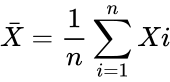 and
and
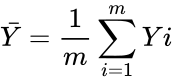 .
.
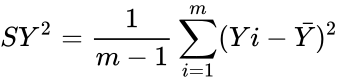
 has an F-distribution with Failed to parse (MathML with SVG or PNG fallback (recommended for modern browsers and accessibility tools): Invalid response ("Math extension cannot connect to Restbase.") from server "https://wikimedia.org/api/rest_v1/":): {\displaystyle n−1}
and Failed to parse (MathML with SVG or PNG fallback (recommended for modern browsers and accessibility tools): Invalid response ("Math extension cannot connect to Restbase.") from server "https://wikimedia.org/api/rest_v1/":): {\displaystyle m−1}
degrees of freedom.
has an F-distribution with Failed to parse (MathML with SVG or PNG fallback (recommended for modern browsers and accessibility tools): Invalid response ("Math extension cannot connect to Restbase.") from server "https://wikimedia.org/api/rest_v1/":): {\displaystyle n−1}
and Failed to parse (MathML with SVG or PNG fallback (recommended for modern browsers and accessibility tools): Invalid response ("Math extension cannot connect to Restbase.") from server "https://wikimedia.org/api/rest_v1/":): {\displaystyle m−1}
degrees of freedom.