Difference between revisions of "Manuals/calci/IMSQRT"
Jump to navigation
Jump to search
(Created page with "<div id="16SpaceContent" align="left"><div class="ZEditBox" align="justify"> Syntax </div></div> ---- <div id="4SpaceContent" align="left"><div class="ZEditBox" align=...") |
|||
| Line 1: | Line 1: | ||
| − | <div | + | <div style="font-size:30px">'''IMSQRT(z)'''</div><br/> |
| + | *<math> z </math> is the complex number is of the form <math>x+iy</math> | ||
| − | |||
| + | ==Description== | ||
| + | |||
| + | *This function gives square root of a complex number. | ||
| + | *IMSQRT(z), Where z is the complex number is in the form of "x+iy". | ||
| + | *where x&y are the real numbers.'i' imaginary unit<math>i=sqrt(-1)</math>. | ||
| + | *The square root of a complex number is defined by <math>\sqrt(z)=\sqrt{x+iy}=\sqrt{r.e^iθ}=sqrt(r)[cos(θ/2)+isin(θ/2)],where r is the modulus of z.<math>r=\sqrt(x^2+y^2)</math> and θ is the argument of z.<math> θ=tan^-1(y/x)</math> also θ∈(-Pi(),Pi()]. | ||
| + | *We can use COMPLEX function to convert real and imaginary number in to a complex number. | ||
</div></div> | </div></div> | ||
---- | ---- | ||
Revision as of 22:05, 18 December 2013
IMSQRT(z)
- is the complex number is of the form
Description
- This function gives square root of a complex number.
- IMSQRT(z), Where z is the complex number is in the form of "x+iy".
- where x&y are the real numbers.'i' imaginary unit.
- The square root of a complex number is defined by Failed to parse (syntax error): {\displaystyle \sqrt(z)=\sqrt{x+iy}=\sqrt{r.e^iθ}=sqrt(r)[cos(θ/2)+isin(θ/2)],where r is the modulus of z.<math>r=\sqrt(x^2+y^2)} and θ is the argument of z.Failed to parse (syntax error): {\displaystyle θ=tan^-1(y/x)} also θ∈(-Pi(),Pi()].
- We can use COMPLEX function to convert real and imaginary number in to a complex number.
Remarks
Examples
''''''' ''''
Description
This function calculates the square root of a complex number in a + bi or a + bj text format.
IMSQRT
The square root of a complex number is:
IMSQRT(IN)
where IN is the complex number
| Column1 | Column2 | Column3 | Column4 | |
| Row1 | 1.455346690225355+0.34356074972251243i | |||
| Row2 | ||||
| Row3 | ||||
| Row4 | ||||
| Row5 | ||||
| Row6 |
Let's see an example
I.e =IMSQRT(“2+i”) is 1.4553+0.34356i
 is the complex number is of the form
is the complex number is of the form 
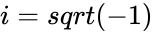 .
.