Difference between revisions of "Manuals/calci/ANOVASINGLEFACTOR"
Jump to navigation
Jump to search
(Created page with "<div id="6SpaceContent" class="zcontent" align="left">Analysis Of Variances(ANOVA) is a method of checking if there is a relationship between two ror more data sets.ANOVA :Sin...") |
|||
| Line 1: | Line 1: | ||
| − | + | =ANOVASINGLEFACTOR(Array, Alpha, GroupBy, NewTableFlag)= | |
| − | |||
| − | |||
| − | |||
| − | |||
| − | + | *where, <math>Array</math> is an array of numbers or reference to cells containing array | |
| + | *<math>Alpha</math> represents a constant value between '0' and '1' | ||
| + | *<math>GroupBy</math> is a method to perform the analysis by columns or rows | ||
| + | *<math>NewTableFlag</math> that decides to display the output in the same worksheet or a new space cube. | ||
| − | + | ANOVASINGLEFACTOR() performs a simple analysis of variances between two data sets. | |
| − | |||
| − | |||
| − | + | == Description == | |
| + | ANOVASINGLEFACTOR(Array, Alpha, GroupBy, NewTableFlag) | ||
| − | + | *Analysis Of Variances(ANOVA) is a method of checking relationship between two or more data sets. | |
| − | + | *<math>Alpha</math> should be in between '0' and '1'. Else Calci displays #N/A error message. | |
| − | + | *Analysis can be done by columns or rows. The choice should be entered in quotes (e.g. "COLUMNS" or "ROWS"). | |
| − | + | *<math>NewTableFlag</math> can be a logical value TRUE or FALSE. If omitted, Calci assumes it to be FALSE. | |
| − | < | + | *If <math>NewTableFlag</math> is TRUE, the result is displayed on new zspace sheet. |
| − | |||
| − | |||
| − | |||
| − | < | ||
| − | |||
| − | < | ||
| − | |||
| − | |||
| − | + | == Examples == | |
| − | + | Consider the following table with Columns A and B as array inputs for ANOVASINGLEFACTOR() function. | |
| − | |||
| − | |||
| − | |||
| − | |||
| − | |||
| − | |||
| − | |||
| − | |||
| − | |||
| − | |||
<div id="2SpaceContent" class="zcontent" align="left"> | <div id="2SpaceContent" class="zcontent" align="left"> | ||
{| id="TABLE3" class="SpreadSheet blue" | {| id="TABLE3" class="SpreadSheet blue" | ||
|- class="even" | |- class="even" | ||
| + | | class="sshl_f" | 1 | ||
| + | | class=" " |3 | ||
| class=" " | | | class=" " | | ||
| − | + | ||
| − | |||
| − | |||
| − | |||
|- class="odd" | |- class="odd" | ||
| − | | class=" " | | + | | class="sshl_f" | 7 |
| − | + | | class=" " |8 | |
| − | | class=" " | | + | | class=" " | |
| − | | class=" | + | |
| − | |||
|- class="even" | |- class="even" | ||
| − | | class=" | + | | class="sshl_f" | 12 |
| − | + | | class=" " |5 | |
| − | | class=" " | | + | | class=" " | |
| − | | class=" | + | |
| − | |||
|- class="odd" | |- class="odd" | ||
| − | + | | class="sshl_f" | 17 | |
| − | | class=" " | | + | | class=" " |18 |
| − | | class=" " | | + | | class=" " | |
| − | + | ||
| − | | class=" | ||
|- class="even" | |- class="even" | ||
| − | + | | class="sshl_f" | | |
| − | + | | class=" " | | |
| − | + | | class=" " | | |
| − | | class="sshl_f" | | ||
| − | |||
| − | |||
| − | |||
| − | |||
| − | |||
| − | | class=" | ||
| − | |||
| − | | | ||
| − | |||
| − | |||
| − | |||
| − | |||
| − | | | ||
|} | |} | ||
| − | + | =ANOVASINGLEFACTOR(A1:B4,0.5,"COLUMNS",TRUE) displays results in a new space. | |
---- | ---- | ||
<div id="8SpaceContent" class="zcontent" align="left"> | <div id="8SpaceContent" class="zcontent" align="left"> | ||
| Line 101: | Line 63: | ||
! Variance | ! Variance | ||
|- class="odd" | |- class="odd" | ||
| − | | | + | | ColumnA |
| 4 | | 4 | ||
| 37 | | 37 | ||
| Line 107: | Line 69: | ||
| 46.916666666666664 | | 46.916666666666664 | ||
|- class="even" | |- class="even" | ||
| − | | | + | | ColumnB |
| 4 | | 4 | ||
| 34 | | 34 | ||
| Line 131: | Line 93: | ||
| 0.024657534246575342 | | 0.024657534246575342 | ||
| 0.8886077621608085 | | 0.8886077621608085 | ||
| − | | 5. | + | | 5.987702296337573 |
|- class="even" | |- class="even" | ||
| Within Groups: | | Within Groups: | ||
| Line 143: | Line 105: | ||
|} | |} | ||
| − | + | == See Also == | |
| − | |||
| − | |||
| − | + | *[[Manuals/calci/ANOVATWOFACTORWITHOUTREPLICATION | ANOVATWOFACTORWITHOUTREPLICATION]] | |
| − | + | *[[Manuals/calci/ANOVATWOFACTORWITHREPLICATION | ANOVATWOFACTORWITHREPLICATION]] | |
| − | |||
| − | |||
| − | |||
| − | |||
| − | |||
| − | |||
| − | |||
| − | |||
| − | |||
| − | |||
| − | |||
| − | |||
| − | |||
| − | |||
| − | |||
| − | |||
| − | |||
| − | |||
| − | |||
| − | |||
| − | |||
| − | |||
| − | | | ||
| − | |||
| − | |||
| − | |||
| − | |||
| − | |||
| − | |||
| − | |||
| − | |||
| − | |||
| − | |||
| − | |||
| − | |||
| − | |||
| − | |||
| − | |||
| − | |||
| − | |||
| − | |||
| − | |||
| − | |||
| − | |||
| − | |||
| − | |||
| − | |||
| − | |||
| − | |||
| − | |||
| − | |||
| − | |||
| − | |||
| − | |||
| − | |||
| − | |||
| − | |||
| − | |||
| − | + | == References == | |
| − | + | *[http://en.wikipedia.org/wiki/One-way_analysis_of_variance ANOVA Single Factor] | |
| − | |||
| − | |||
| − | |||
| − | |||
| − | |||
| − | |||
| − | |||
Revision as of 20:31, 5 January 2014
ANOVASINGLEFACTOR(Array, Alpha, GroupBy, NewTableFlag)
- where, is an array of numbers or reference to cells containing array
- represents a constant value between '0' and '1'
- is a method to perform the analysis by columns or rows
- that decides to display the output in the same worksheet or a new space cube.
ANOVASINGLEFACTOR() performs a simple analysis of variances between two data sets.
Description
ANOVASINGLEFACTOR(Array, Alpha, GroupBy, NewTableFlag)
- Analysis Of Variances(ANOVA) is a method of checking relationship between two or more data sets.
- should be in between '0' and '1'. Else Calci displays #N/A error message.
- Analysis can be done by columns or rows. The choice should be entered in quotes (e.g. "COLUMNS" or "ROWS").
- can be a logical value TRUE or FALSE. If omitted, Calci assumes it to be FALSE.
- If is TRUE, the result is displayed on new zspace sheet.
Examples
Consider the following table with Columns A and B as array inputs for ANOVASINGLEFACTOR() function.
| 1 | 3 | |
| 7 | 8 | |
| 12 | 5 | |
| 17 | 18 | |
=ANOVASINGLEFACTOR(A1:B4,0.5,"COLUMNS",TRUE) displays results in a new space.
| Groups | Count | Sum | Average | Variance |
|---|---|---|---|---|
| ColumnA | 4 | 37 | 9.25 | 46.916666666666664 |
| ColumnB | 4 | 34 | 8.5 | 44.333333333333336 |
| Source of Variation | Sum of Squares | Degree of Freedom | Mean of Squares | F | Probability | F Critical |
|---|---|---|---|---|---|---|
| Between Groups: | 1.125 | 1 | 1.125 | 0.024657534246575342 | 0.8886077621608085 | 5.987702296337573 |
| Within Groups: | 273.75 | 6 | 45.625 | |||
| Total: | 274.875 | 7 |
 is an array of numbers or reference to cells containing array
is an array of numbers or reference to cells containing array represents a constant value between '0' and '1'
represents a constant value between '0' and '1'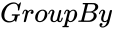 is a method to perform the analysis by columns or rows
is a method to perform the analysis by columns or rows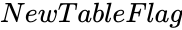 that decides to display the output in the same worksheet or a new space cube.
that decides to display the output in the same worksheet or a new space cube.