Difference between revisions of "Manuals/calci/PEARSON"
Jump to navigation
Jump to search
| Line 9: | Line 9: | ||
*Here +1 indicates the perfect positive correlation, 0 indicates no correlation and -1 indicates the perfect negative correlation. | *Here +1 indicates the perfect positive correlation, 0 indicates no correlation and -1 indicates the perfect negative correlation. | ||
*The formula for PPMC,r is defined by: | *The formula for PPMC,r is defined by: | ||
| − | <math> r= \frac{ \Sigma(x-\bar{x})(y-\bar{y})}{\sqrt \Sigma(x-\bar{x})^2(y-\bar{y})^2}</math> | + | <math> r= \frac{ \Sigma(x-\bar{x})(y-\bar{y})}{\sqrt {\Sigma(x-\bar{x})^2(y-\bar{y})^2}}</math> |
| − | where <math>\bar{x} and \bar{y} | + | where <math>\bar{x} and \bar{y} </math> are Average of the two Samples x and y. |
*In <math>PEARSON(ar1,ar2)</math> , the value of <math> ar1</math> and <math> ar2</math> must be either numbers or names, array,constants or references that contain numbers. | *In <math>PEARSON(ar1,ar2)</math> , the value of <math> ar1</math> and <math> ar2</math> must be either numbers or names, array,constants or references that contain numbers. | ||
*Suppose the array contains text,logicl values or empty cells, like that values are not considered. | *Suppose the array contains text,logicl values or empty cells, like that values are not considered. | ||
| Line 17: | Line 17: | ||
==Examples== | ==Examples== | ||
| − | + | *1.Array1 Array2 | |
5 8 | 5 8 | ||
9 12 | 9 12 | ||
10 15 | 10 15 | ||
PEARSON(B1:B3,C1:C3)=0.968619605 | PEARSON(B1:B3,C1:C3)=0.968619605 | ||
| − | + | *2.Array1 Array2 | |
17 10 | 17 10 | ||
0 11 | 0 11 | ||
| Line 28: | Line 28: | ||
25 13 | 25 13 | ||
PEARSON(D1:D4,E1:E4)=-0.759206026 | PEARSON(D1:D4,E1:E4)=-0.759206026 | ||
| − | + | *3.Array1 Array2 | |
1 4 | 1 4 | ||
2 5 | 2 5 | ||
| Line 40: | Line 40: | ||
==References== | ==References== | ||
| − | |||
| − | |||
| − | |||
| − | |||
| − | |||
| − | |||
| − | |||
| − | |||
| − | |||
| − | |||
| − | |||
| − | |||
| − | |||
| − | |||
| − | |||
| − | |||
| − | |||
| − | |||
| − | |||
| − | |||
| − | |||
| − | |||
| − | |||
| − | |||
| − | |||
| − | |||
| − | |||
| − | |||
| − | |||
| − | |||
| − | |||
| − | |||
| − | |||
| − | |||
| − | |||
| − | |||
| − | |||
| − | |||
| − | |||
| − | |||
| − | |||
| − | |||
| − | |||
| − | |||
| − | |||
| − | |||
| − | |||
| − | |||
| − | |||
| − | |||
| − | |||
| − | |||
| − | |||
| − | |||
| − | |||
| − | |||
| − | |||
| − | |||
| − | |||
| − | |||
| − | |||
| − | |||
| − | |||
| − | |||
| − | |||
| − | |||
| − | |||
| − | |||
| − | |||
| − | |||
| − | |||
| − | |||
| − | |||
| − | |||
| − | |||
| − | |||
| − | |||
| − | |||
| − | |||
| − | |||
| − | |||
| − | |||
| − | |||
| − | |||
| − | |||
| − | |||
| − | |||
| − | |||
| − | |||
| − | |||
| − | |||
| − | |||
| − | |||
| − | |||
Revision as of 23:16, 5 January 2014
PEARSON (ar1,ar2)
- is the array of independent values and is the array of dependent values.
Description
- This function gives the Pearson productmoment correlaton coefficient.
- It is denoted by PPMC, which shows the linear relationship between two variables.
- It is a measure of the strength of a linear association between two variables .
- The two variables X and Y, giving a value between +1 and −1 inclusive.
- Here +1 indicates the perfect positive correlation, 0 indicates no correlation and -1 indicates the perfect negative correlation.
- The formula for PPMC,r is defined by:
where are Average of the two Samples x and y.
- In , the value of and must be either numbers or names, array,constants or references that contain numbers.
- Suppose the array contains text,logicl values or empty cells, like that values are not considered.
- This function will return the result as error when the number of values are different for ar1 and ar2.
Examples
- 1.Array1 Array2
5 8 9 12 10 15 PEARSON(B1:B3,C1:C3)=0.968619605
- 2.Array1 Array2
17 10
0 11 19 7 25 13 PEARSON(D1:D4,E1:E4)=-0.759206026
- 3.Array1 Array2
1 4 2 5 3 PEARSON(A1:A3,B1:B2)=NAN
 is the array of independent values and
is the array of independent values and  is the array of dependent values.
is the array of dependent values.
 are Average of the two Samples x and y.
are Average of the two Samples x and y.
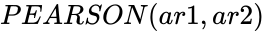 , the value of
, the value of