Difference between revisions of "Manuals/calci/INDIRECT"
Jump to navigation
Jump to search
(Created page with "<div id="6SpaceContent" class="zcontent" align="left"> '''INDIRECT'''(reference_text, ReferenceStyle) where, '''reference_text '''- represents a reference to a cell ...") |
|||
| Line 1: | Line 1: | ||
| − | + | =INDIRECT(ReferenceText, ReferenceStyle)= | |
| − | + | *where, <math>ReferenceText</math> represents reference to a cell as a text string | |
| + | *<math>ReferenceStyle</math> is a logical value that specifies the type of reference in ReferenceText | ||
| − | + | INDIRECT() displays the value referenced indirectly by a text string. | |
| − | + | == Description == | |
| − | + | INDIRECT(ReferenceText, ReferenceStyle) | |
| − | If ReferenceStyle | + | *INDIRECTION is the ability to reference something using a name, reference, or container instead of value itself. |
| + | *<math>ReferenceText</math> can be a reference to a cell as text string, A1 style reference, and R1C1 style reference or a name defined as a reference. | ||
| + | *If *<math>ReferenceText</math> is invalid, Calci displays an error message. | ||
| + | *If <math>ReferenceText</math> refers to a cell outside the column limit, Calci displays and error message. | ||
| + | *<math>ReferenceStyle</math> can be a logical value TRUE or FALSE. If omitted, Calci assumes it to be TRUE. | ||
| + | *If <math>ReferenceStyle</math> is TRUE, Calci interprets <math>ReferenceText</math> as A1-style reference. | ||
| + | *If <math>ReferenceStyle</math> is FALSE, Calci interprets <math>ReferenceText</math> as R1C1-style reference. | ||
| − | + | == Examples == | |
| − | + | Consider the following table with Columns A as data point and Column B as array input for MOVINGAVERAGE() function. | |
| − | |||
| − | |||
| − | |||
| − | |||
| − | |||
| − | |||
| − | |||
| − | |||
| − | |||
| − | |||
| − | |||
| − | |||
| − | |||
| − | |||
| − | |||
| − | |||
| − | |||
| − | |||
| − | |||
| − | |||
| − | |||
| − | |||
| − | |||
| − | |||
| − | |||
| − | |||
| − | |||
| − | |||
| − | |||
| − | |||
| − | |||
<div id="2SpaceContent" class="zcontent" align="left"> | <div id="2SpaceContent" class="zcontent" align="left"> | ||
{| id="TABLE3" class="SpreadSheet blue" | {| id="TABLE3" class="SpreadSheet blue" | ||
|- class="even" | |- class="even" | ||
| + | | class="sshl_f" | '''Reference Data''' | ||
| + | | class=" " | '''Data''' | ||
| class=" " | | | class=" " | | ||
| − | + | ||
| − | |||
| − | |||
| − | |||
|- class="odd" | |- class="odd" | ||
| − | + | | class="sshl_f" | B2 | |
| − | | class="sshl_f " | | + | | class=" " |5667 |
| − | |||
| − | | class=" " | | ||
| class=" " | | | class=" " | | ||
| + | |||
|- class="even" | |- class="even" | ||
| − | + | | class="sshl_f" | B3 | |
| − | | class="sshl_f " | | + | | class=" " |SMITH |
| − | |||
| − | | class=" " | | ||
| class=" " | | | class=" " | | ||
| + | |||
|- class="odd" | |- class="odd" | ||
| − | + | | class="sshl_f" | ZCUBES | |
| − | | class="sshl_f" | | + | | class=" " |Calci |
| − | |||
| − | | class=" " | | ||
| class=" " | | | class=" " | | ||
| + | |||
|- class="even" | |- class="even" | ||
| − | + | | class="sshl_f" | 5 | |
| − | + | | class=" " |60 | |
| − | |||
| − | | class=" | ||
| − | | class=" " | | ||
| class=" " | | | class=" " | | ||
| + | |||
|- class="odd" | |- class="odd" | ||
| − | | class=" | + | | class="sshl_f" | |
| − | |||
| − | |||
| − | |||
| − | |||
| − | |||
| − | |||
| − | |||
| − | |||
| class=" " | | | class=" " | | ||
| class=" " | | | class=" " | | ||
|} | |} | ||
| − | + | =INDIRECT($A$2) : Reads the reference value in A2 that points to B2. Displays the data value in cell B2 '''5667''' as output. | |
| − | + | =INDIRECT($A$3,TRUE) : Reads the reference value in A3 that points to B3. Displays the data value in cell B3 '''SMITH''' as output. | |
| + | =INDIRECT($A$4, TRUE) : Displays empty cell referring to B4. | ||
| + | =INDIRECT("B"&A5, FALSE) : Displays '''60''' | ||
| + | |||
| + | == See Also == | ||
| + | |||
| + | *[[Manuals/calci/INDEX | INDEX]] | ||
| + | |||
| + | == References == | ||
| + | |||
| + | *[http://en.wikipedia.org/wiki/Indirection Indirection] | ||
| + | *[http://en.wikipedia.org/wiki/Reference_(computer_science) Reference] | ||
Revision as of 19:25, 10 January 2014
INDIRECT(ReferenceText, ReferenceStyle)
- where, represents reference to a cell as a text string
- is a logical value that specifies the type of reference in ReferenceText
INDIRECT() displays the value referenced indirectly by a text string.
Description
INDIRECT(ReferenceText, ReferenceStyle)
- INDIRECTION is the ability to reference something using a name, reference, or container instead of value itself.
- can be a reference to a cell as text string, A1 style reference, and R1C1 style reference or a name defined as a reference.
- If * is invalid, Calci displays an error message.
- If refers to a cell outside the column limit, Calci displays and error message.
- can be a logical value TRUE or FALSE. If omitted, Calci assumes it to be TRUE.
- If is TRUE, Calci interprets as A1-style reference.
- If is FALSE, Calci interprets as R1C1-style reference.
Examples
Consider the following table with Columns A as data point and Column B as array input for MOVINGAVERAGE() function.
| Reference Data | Data | |
| B2 | 5667 | |
| B3 | SMITH | |
| ZCUBES | Calci | |
| 5 | 60 | |
=INDIRECT($A$2) : Reads the reference value in A2 that points to B2. Displays the data value in cell B2 5667 as output.
=INDIRECT($A$3,TRUE) : Reads the reference value in A3 that points to B3. Displays the data value in cell B3 SMITH as output.
=INDIRECT($A$4, TRUE) : Displays empty cell referring to B4.
=INDIRECT("B"&A5, FALSE) : Displays 60
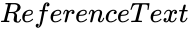 represents reference to a cell as a text string
represents reference to a cell as a text string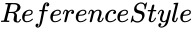 is a logical value that specifies the type of reference in ReferenceText
is a logical value that specifies the type of reference in ReferenceText