Difference between revisions of "Manuals/calci/ISTEXT"
Jump to navigation
Jump to search
| Line 13: | Line 13: | ||
==Examples== | ==Examples== | ||
| − | |||
| − | |||
| − | |||
| − | |||
| − | |||
| − | |||
| − | |||
| − | |||
| − | |||
| − | |||
{| class="wikitable" | {| class="wikitable" | ||
| Line 36: | Line 26: | ||
|} | |} | ||
| + | # =ISTEXT(A1) = TRUE | ||
| + | # =ISTEXT(B1) = FALSE | ||
| + | # =ISTEXT(C1) = TRUE | ||
| + | # =ISTEXT(A2) = FALSE | ||
| + | # =ISTEXT(B2) = TRUE | ||
==See Also== | ==See Also== | ||
Revision as of 22:36, 14 January 2014
ISTEXT(n)
- is the value to test.
Description
- This function is one of the group in .
- The is also known as data information functions, data inspection functions or data-testing functions.
- , can be used to test whether the given values are text or not.
- This function gives the result as only TRUE or FALSE.
- The result is TRUE when the n value is text otherwise the result is FALSE.
- The argument can be blank, or it can contain data such as text, numbers, error values, logical values or any equations. When we giving any argument with in double quotas, this function will consider as the text.
Examples
| A | B | C | |
|---|---|---|---|
| 1 | summer | 18764 | "18764" |
| 2 | "she is good" | 13 |
- =ISTEXT(A1) = TRUE
- =ISTEXT(B1) = FALSE
- =ISTEXT(C1) = TRUE
- =ISTEXT(A2) = FALSE
- =ISTEXT(B2) = TRUE
See Also
 is the value to test.
is the value to test.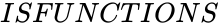 .
. is also known as data information functions, data inspection functions or data-testing functions.
is also known as data information functions, data inspection functions or data-testing functions.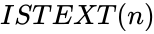 , can be used to test whether the given values are text or not.
, can be used to test whether the given values are text or not.