Difference between revisions of "Manuals/calci/COVARIANCE"
Jump to navigation
Jump to search
(Created page with "<div id="6SpaceContent" class="zcontent" align="left"> '''COVARIANCENDATAANALYSIS'''(Array,GroupBy, NewTableFlag) where, '''Array '''- Input range should be one or...") |
|||
| Line 1: | Line 1: | ||
| − | + | =COVARIANCEDATAANALYSIS(Array, GroupBy, NewTableFlag)= | |
| − | |||
| − | |||
where, | where, | ||
| + | *<math>Array</math> is array of integers or reference to the cells containing array, | ||
| + | *<math>GroupBy</math> is a method that performs the analysis by Columns or Rows, | ||
| + | *<math>NewTableFlag</math> is a flag that determines how the output should be displayed. | ||
| − | + | COVARIANCEDATAANALYSIS() calculates the average of product of deviations of values from the means of each data set. | |
| − | |||
| − | |||
| − | |||
| − | |||
| − | |||
| − | |||
| − | |||
| − | |||
| − | |||
| − | |||
| − | |||
| − | |||
| − | |||
| − | |||
| − | |||
| − | |||
| − | |||
| − | |||
| − | + | == Description == | |
| − | + | COVARIANCEDATAANALYSIS(Array, GroupBy, NewTableFlag) | |
| − | + | *Covariance is a method used to determine the relationship between two data sets. | |
| + | *<math>Array</math> can be numbers or can be names, arrays or references containing numbers. | ||
| + | *Values containing text, logical values or empty cells are ignored. | ||
| + | *Argument <math>GroupBy</math> can be "Rows" or "Columns". | ||
| + | *<math>NewTableFlag</math> can be a logical value TRUE or FALSE. If omitted, Calci assumes it to be TRUE. | ||
| + | *If <math>NewTableFlag</math> is TRUE, output is displayed on a new ZSpace cube. If <math>NewTableFlag</math> is FALSE, output is displayed on the same spreadsheet where command is written. | ||
| + | *If data is invalid, Calci displays NaN error message. | ||
| − | + | == Examples == | |
| − | |||
| − | |||
| − | |||
| − | |||
| − | |||
| − | |||
| − | |||
| − | |||
| − | |||
| − | |||
| − | |||
| − | |||
<div id="5SpaceContent" class="zcontent" align="left"> | <div id="5SpaceContent" class="zcontent" align="left"> | ||
| Line 52: | Line 29: | ||
| Column1 | | Column1 | ||
| Column2 | | Column2 | ||
| − | | | + | | Column3 |
| − | |||
| Column4 | | Column4 | ||
| + | |||
|- class="odd" | |- class="odd" | ||
| class=" " | Row1 | | class=" " | Row1 | ||
| class=" " | 5 | | class=" " | 5 | ||
| class=" " | 3 | | class=" " | 3 | ||
| − | | class="sshl_f" | | + | | class="sshl_f" | |
| − | | class="sshl_f" | | + | | class="sshl_f" | |
| + | |||
|- class="even" | |- class="even" | ||
| class=" " | Row2 | | class=" " | Row2 | ||
| class=" " | 7 | | class=" " | 7 | ||
| class=" " | 8 | | class=" " | 8 | ||
| − | | class=" " | | + | | class=" " | |
| − | | class="sshl_f" | | + | | class="sshl_f" | |
| + | |||
|- class="odd" | |- class="odd" | ||
| − | | Row3 | + | | class=" " | Row3 |
| class=" " | 12 | | class=" " | 12 | ||
| class=" " | 8 | | class=" " | 8 | ||
| − | | | + | | class=" " | |
| − | | class="sshl_f | + | | class="sshl_f" | |
| + | |||
|- class="even" | |- class="even" | ||
| − | | Row4 | + | | class=" " | Row4 |
| class=" " | 17 | | class=" " | 17 | ||
| class=" " | 18 | | class=" " | 18 | ||
| − | | class="sshl_f" | | + | | class="sshl_f" | |
| − | | class=" " | | + | | class=" " | |
| + | |||
|- class="odd" | |- class="odd" | ||
| class=" " | Row5 | | class=" " | Row5 | ||
| − | | 41 | + | | class=" " | 41 |
| − | | 34 | + | | class=" " | 34 |
| − | | | + | | class="sshl_f" | |
| − | | | + | | class=" " | |
| + | |||
|- class="even" | |- class="even" | ||
| − | | Row6 | + | | class=" " | Row6 |
| − | | | + | | class=" " | |
| − | | class="sshl_f" | | + | | class=" " | |
| − | | | + | | class="sshl_f" | |
| − | | | + | | class=" " | |
|} | |} | ||
| − | <div | + | </div> |
| + | |||
| + | =COVARIANCEDATAANALYSIS(A2:B5,"Columns",TRUE) | ||
| + | =COVARIANCEDATAANALYSIS(A2:B6,"Rows",TRUE) | ||
| + | |||
---- | ---- | ||
<div id="2SpaceContent" class="zcontent" align="left"> | <div id="2SpaceContent" class="zcontent" align="left"> | ||
| Line 125: | Line 111: | ||
! Row3 | ! Row3 | ||
! Row4 | ! Row4 | ||
| + | ! Row5 | ||
|- class="odd" | |- class="odd" | ||
| Row1 | | Row1 | ||
| Line 131: | Line 118: | ||
| 2 | | 2 | ||
| -0.5 | | -0.5 | ||
| + | | 3.5 | ||
|- class="even" | |- class="even" | ||
| Row2 | | Row2 | ||
| Line 137: | Line 125: | ||
| -1 | | -1 | ||
| 0.25 | | 0.25 | ||
| + | | -1.75 | ||
|- class="odd" | |- class="odd" | ||
| Row3 | | Row3 | ||
| Line 143: | Line 132: | ||
| 4 | | 4 | ||
| -1 | | -1 | ||
| + | | 7 | ||
|- class="even" | |- class="even" | ||
| Row4 | | Row4 | ||
| Line 149: | Line 139: | ||
| -1 | | -1 | ||
| 0.25 | | 0.25 | ||
| + | | -1.75 | ||
| + | |- class="odd" | ||
| + | | Row5 | ||
| + | | 3.5 | ||
| + | | -1.75 | ||
| + | | 7 | ||
| + | | -1.75 | ||
| + | | 12.25 | ||
|} | |} | ||
| + | </div> | ||
| − | + | == See Also == | |
| − | + | ||
| + | *[[Manuals/calci/COVAR | COVAR]] | ||
| + | |||
| + | == References == | ||
| + | |||
| + | *[http://en.wikipedia.org/wiki/Covariance Covariance] | ||
Revision as of 10:01, 21 January 2014
COVARIANCEDATAANALYSIS(Array, GroupBy, NewTableFlag)
where,
- is array of integers or reference to the cells containing array,
- is a method that performs the analysis by Columns or Rows,
- is a flag that determines how the output should be displayed.
COVARIANCEDATAANALYSIS() calculates the average of product of deviations of values from the means of each data set.
Description
COVARIANCEDATAANALYSIS(Array, GroupBy, NewTableFlag)
- Covariance is a method used to determine the relationship between two data sets.
- can be numbers or can be names, arrays or references containing numbers.
- Values containing text, logical values or empty cells are ignored.
- Argument can be "Rows" or "Columns".
- can be a logical value TRUE or FALSE. If omitted, Calci assumes it to be TRUE.
- If is TRUE, output is displayed on a new ZSpace cube. If is FALSE, output is displayed on the same spreadsheet where command is written.
- If data is invalid, Calci displays NaN error message.
Examples
| Column1 | Column2 | Column3 | Column4 | |
| Row1 | 5 | 3 | ||
| Row2 | 7 | 8 | ||
| Row3 | 12 | 8 | ||
| Row4 | 17 | 18 | ||
| Row5 | 41 | 34 | ||
| Row6 |
=COVARIANCEDATAANALYSIS(A2:B5,"Columns",TRUE) =COVARIANCEDATAANALYSIS(A2:B6,"Rows",TRUE)
| Column1 | Column2 | |
|---|---|---|
| Column1 | 21.6875 | 23.4375 |
| Column2 | 23.4375 | 29.6875 |
| Row1 | Row2 | Row3 | Row4 | Row5 | |
|---|---|---|---|---|---|
| Row1 | 1 | -0.5 | 2 | -0.5 | 3.5 |
| Row2 | -0.5 | 0.25 | -1 | 0.25 | -1.75 |
| Row3 | 2 | -1 | 4 | -1 | 7 |
| Row4 | -0.5 | 0.25 | -1 | 0.25 | -1.75 |
| Row5 | 3.5 | -1.75 | 7 | -1.75 | 12.25 |
 is array of integers or reference to the cells containing array,
is array of integers or reference to the cells containing array,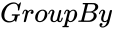 is a method that performs the analysis by Columns or Rows,
is a method that performs the analysis by Columns or Rows,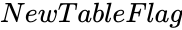 is a flag that determines how the output should be displayed.
is a flag that determines how the output should be displayed.