Difference between revisions of "Manuals/calci/POWER"
Jump to navigation
Jump to search
| Line 14: | Line 14: | ||
==Examples== | ==Examples== | ||
| − | #POWER(17,4)=83521 | + | #=POWER(17,4) = 83521 |
| − | #POWER(26,1)=26 | + | #=POWER(26,1) = 26 |
| − | #POWER(5.2,3)=140.608 | + | #=POWER(5.2,3) = 140.608 |
| − | #POWER(6,0.2)=1.430969081 | + | #=POWER(6,0.2) = 1.430969081 |
| − | #POWER(2,3/4)=1.681792831 | + | #=POWER(2,3/4) = 1.681792831 |
| − | #POWER(50,0)=1 | + | #=POWER(50,0) = 1 |
| − | #POWER(7,-2)=0.020408163 | + | #=POWER(7,-2) = 0.020408163 |
==See Also== | ==See Also== | ||
Revision as of 03:19, 22 January 2014
POWER(n,p)
- is the base value
- is the power value
Description
- This function gives the value of a number raised to a power.
- The power of a number indicating how many times we have to multiply the number.
- For e.g =POWER(4,3) = 4*4*4 = 63.
- In , is the base value. It can be + or - .
- is the power(exponent) value to which the is raised.
- Power is also called Exponents or Indices.
- Anything raised to the power 0 is equal to 1. i.e. POWER(7,0) = 1.
- We can use the ^ operator instead of POWER function.
Examples
- =POWER(17,4) = 83521
- =POWER(26,1) = 26
- =POWER(5.2,3) = 140.608
- =POWER(6,0.2) = 1.430969081
- =POWER(2,3/4) = 1.681792831
- =POWER(50,0) = 1
- =POWER(7,-2) = 0.020408163
See Also
 is the base value
is the base value is the power value
is the power value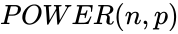 ,
,