Difference between revisions of "Manuals/calci/CIRCLE"
Jump to navigation
Jump to search
(Created page with "<div id="6SpaceContent" class="zcontent" align="left"> '''CIRCLE('''SomeCenterX, SomeCenterY, Radius) where, '''SomeCenterX '''- represents the x coordinate. '''S...") |
|||
| Line 1: | Line 1: | ||
| − | + | =CIRCLE(Xcoordinate, Ycoordinate, Radius)= | |
| − | |||
| − | |||
where, | where, | ||
| + | *<math>Xcoordinate</math> represents the X coordinate point, | ||
| + | *<math>Ycoordinate</math> represents the Y coordinate point, and | ||
| + | *<math>Radius</math> represents the radius of circle. | ||
| − | + | CIRCLE() displays a circle for a specified radius from specified X and Y coordinates. | |
| − | |||
| − | |||
| − | |||
| − | |||
| − | |||
| − | |||
| − | |||
| − | |||
| − | |||
| − | |||
| − | |||
| − | |||
| − | |||
| − | |||
| − | |||
| − | |||
| − | |||
| − | |||
| − | |||
| − | |||
| − | |||
| − | |||
| − | |||
| − | |||
| − | |||
| − | |||
| − | |||
| − | |||
| − | |||
| − | |||
| − | |||
| − | |||
| − | |||
| − | |||
| − | + | == Description == | |
| + | CIRCLE(Xcoordinate, Ycoordinate, Radius) | ||
| − | + | *Circles are simple closed curves which divide the plane into an interior and an exterior. | |
| + | *<math>Xcoordinate</math> and <math>Ycoordinate</math> can be positive or negative. | ||
| + | *<math>Xcoordinate</math> and <math>Ycoordinate</math> can be omitted by using the function as CIRCLE(Radius). | ||
| − | + | == Examples == | |
| − | CIRCLE | + | 1) =CIRCLE(30,50,200) : Displays a circle with X coordinate as '30', Y coordinate as '50' and radius '200'. |
| − | + | 2) =CIRCLE(100) : Displays a circle with radius 100. | |
| − | + | 3) =ZC(1..50@CIRCLE) : Displays circles with radius 1,2,3...50 on a new Zcube. | |
| − | CIRCLE | + | 4) =ZC(20..100..10@CIRCLE) : Displays circles in steps of 10 with radius 20,30,40...100 on a new Zcube. |
| − | + | == See Also == | |
| − | |||
| − | |||
| − | |||
| − | |||
| − | |||
| − | |||
| − | |||
| − | |||
| − | |||
| − | |||
| − | + | *[[Manuals/calci/SPHERE | SPHERE]] | |
| − | |||
| − | |||
| − | |||
| − | |||
| − | |||
| − | |||
| − | |||
| − | |||
| − | |||
| − | |||
| − | |||
| − | |||
| − | |||
| − | |||
| − | |||
| − | |||
| − | |||
| − | |||
| − | |||
| − | |||
| − | |||
| − | |||
| − | |||
| − | |||
| − | |||
| − | |||
| − | |||
| − | |||
| − | |||
| − | |||
| − | |||
| − | |||
| − | |||
| − | |||
| − | |||
| − | |||
| − | |||
| − | |||
| − | |||
| − | |||
| − | |||
| − | |||
| − | |||
| − | |||
| − | |||
| − | |||
| − | + | == References == | |
| − | |||
| − | |||
| − | |||
| − | |||
| − | |||
| − | |||
| − | |||
| − | |||
| − | |||
| − | |||
| − | |||
| − | |||
| − | |||
| − | |||
| − | |||
| − | |||
| − | |||
| − | |||
| − | |||
| − | |||
| − | |||
| − | |||
| − | |||
| − | + | *[http://en.wikipedia.org/wiki/Circle Circle] | |
| − | |||
Revision as of 16:17, 22 February 2014
CIRCLE(Xcoordinate, Ycoordinate, Radius)
where,
- represents the X coordinate point,
- represents the Y coordinate point, and
- represents the radius of circle.
CIRCLE() displays a circle for a specified radius from specified X and Y coordinates.
Description
CIRCLE(Xcoordinate, Ycoordinate, Radius)
- Circles are simple closed curves which divide the plane into an interior and an exterior.
- and can be positive or negative.
- and can be omitted by using the function as CIRCLE(Radius).
Examples
1) =CIRCLE(30,50,200) : Displays a circle with X coordinate as '30', Y coordinate as '50' and radius '200'.
2) =CIRCLE(100) : Displays a circle with radius 100.
3) =ZC(1..50@CIRCLE) : Displays circles with radius 1,2,3...50 on a new Zcube.
4) =ZC(20..100..10@CIRCLE) : Displays circles in steps of 10 with radius 20,30,40...100 on a new Zcube.
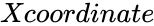 represents the X coordinate point,
represents the X coordinate point,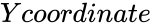 represents the Y coordinate point, and
represents the Y coordinate point, and represents the radius of circle.
represents the radius of circle.