Difference between revisions of "Manuals/calci/cumipmt"
Jump to navigation
Jump to search
| Line 15: | Line 15: | ||
4. First Period<math>(SP)\lt 1</math> | 4. First Period<math>(SP)\lt 1</math> | ||
5. End Period<math>(EP)\lt 1</math> | 5. End Period<math>(EP)\lt 1</math> | ||
| − | 6. <math>SP \gt EP</math> | + | 6. <math>SP \gt EP</math> |
*<math>Type</math> should be 0 or 1. | *<math>Type</math> should be 0 or 1. | ||
'''TYPE''' '''TIMIING''' | '''TYPE''' '''TIMIING''' | ||
Revision as of 02:38, 24 February 2014
CUMIPMT(R, NPPeriods, PValue, SP, EP, Type)
- is the interest rate.
- is the total number of payment periods.
- is the present value.
- is the Start period beginning with 1.
- is the End period.
- is the timing of the payment.
Description
- This function gives the cumulative interest paid on a loan between and .
- CUMIPMT shows the ERROR value when
1. Interest Rate 2. Payment Periods 3. Present Value 4. First PeriodFailed to parse (unknown function "\lt"): {\displaystyle (SP)\lt 1} 5. End PeriodFailed to parse (unknown function "\lt"): {\displaystyle (EP)\lt 1} 6. Failed to parse (unknown function "\gt"): {\displaystyle SP \gt EP}
- should be 0 or 1.
TYPE TIMIING 0 Payment at the end of the period 1 Payment at the beginning of the period
Examples
=CUMIPMT(0.03/12,B3*12,B4,13,24,0)
CUMIPMT returns -5527.3132.
Consider another example
=CUMIPMT(0.02/12,10*12,200000,10,20,1) CUMIPMT returns -3269.9831.
 is the interest rate.
is the interest rate. is the total number of payment periods.
is the total number of payment periods. is the present value.
is the present value. is the Start period beginning with 1.
is the Start period beginning with 1. is the End period.
is the End period. is the timing of the payment.
is the timing of the payment. 2. Payment Periods
2. Payment Periods 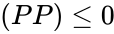 3. Present Value
3. Present Value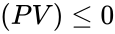 4. First PeriodFailed to parse (unknown function "\lt"): {\displaystyle (SP)\lt 1}
5. End PeriodFailed to parse (unknown function "\lt"): {\displaystyle (EP)\lt 1}
6. Failed to parse (unknown function "\gt"): {\displaystyle SP \gt EP}
4. First PeriodFailed to parse (unknown function "\lt"): {\displaystyle (SP)\lt 1}
5. End PeriodFailed to parse (unknown function "\lt"): {\displaystyle (EP)\lt 1}
6. Failed to parse (unknown function "\gt"): {\displaystyle SP \gt EP}