Difference between revisions of "Manuals/calci/FVSCHEDULE"
Jump to navigation
Jump to search
(Created page with "<div id="6SpaceContent" class="zcontent" align="left"> '''FVSCHEDULE'''(Principal, Schedule) where, '''Principal''' - reprenets the present value. '''Schedule''' ...") |
|||
| Line 1: | Line 1: | ||
| − | + | =FVSCHEDULE(Principal, Schedule)= | |
| − | + | Where | |
| + | *<math>Principal</math> represents the present value, and | ||
| + | *<math>Schedule</math> represents the array of interest rates to apply. | ||
| − | + | FVSCHEDULE() calculates the future value of an initial principal after applying a series of compound interest rates. | |
| − | + | == Description == | |
| − | + | FVSCHEDULE(Principal, Schedule) | |
| − | </ | + | *Argument <math>Schedule</math> can be a numeric value. Else Calci displays NaN error message. |
| − | + | *Blank cells in between the Schedule array are considered to be zero (0). | |
| − | |||
| − | + | == Examples == | |
| − | + | Consider the following example that shows the use of FVSCHEDULE function: | |
| − | |||
| − | |||
| − | |||
| − | |||
| − | |||
| − | |||
| − | |||
| − | |||
| − | |||
| − | |||
| − | |||
| − | |||
| − | |||
| − | |||
| − | |||
| − | |||
| − | |||
| − | |||
| − | |||
| − | |||
| − | |||
| − | |||
| − | |||
| − | |||
| − | |||
| − | |||
| − | |||
| − | |||
| − | |||
| − | |||
| − | |||
| − | |||
| − | |||
| − | |||
<div id="2SpaceContent" class="zcontent" align="left"> | <div id="2SpaceContent" class="zcontent" align="left"> | ||
{| id="TABLE3" class="SpreadSheet blue" | {| id="TABLE3" class="SpreadSheet blue" | ||
|- class="even" | |- class="even" | ||
| + | | class=" " | | ||
| + | | class=" " | | ||
| class=" " | | | class=" " | | ||
| − | + | ||
| − | |||
| − | |||
| − | |||
|- class="odd" | |- class="odd" | ||
| − | | class=" " | | + | | class=" " | |
| − | | class=" " | | + | | class=" " | |
| − | | | + | | class=" " | |
| − | | | + | |
| − | |||
|- class="even" | |- class="even" | ||
| − | | class=" | + | | class=" " | |
| − | | class=" | + | | class=" " | |
| − | | | + | | class=" " | |
| − | | | + | |
| − | |||
|- class="odd" | |- class="odd" | ||
| − | | | + | | class=" " | |
| − | | class=" " | | + | | class=" " | |
| − | | | + | | class=" " | |
| − | | | + | |
| − | |||
|- class="even" | |- class="even" | ||
| − | + | | class=" " | | |
| − | + | | class=" " | | |
| − | + | | class=" " | | |
| − | |||
| − | |||
| − | |||
| − | |||
| − | | class=" | ||
| − | | | ||
| − | |||
| − | |||
| − | |||
| − | | | ||
| − | | class=" | ||
| − | |||
| − | |||
| − | |||
| − | | | ||
|} | |} | ||
| − | < | + | <font color ="Red">Need to add examples after next release</font> |
| − | + | ||
| + | == See Also == | ||
| + | |||
| + | *[[Manuals/calci/FV | FV]] | ||
| + | |||
| + | == References == | ||
| + | |||
| + | *[http://http://en.wikipedia.org/wiki/Future_value Future Value] | ||
Revision as of 13:34, 27 February 2014
FVSCHEDULE(Principal, Schedule)
Where
- represents the present value, and
- represents the array of interest rates to apply.
FVSCHEDULE() calculates the future value of an initial principal after applying a series of compound interest rates.
Description
FVSCHEDULE(Principal, Schedule)
- Argument can be a numeric value. Else Calci displays NaN error message.
- Blank cells in between the Schedule array are considered to be zero (0).
Examples
Consider the following example that shows the use of FVSCHEDULE function:
 represents the present value, and
represents the present value, and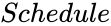 represents the array of interest rates to apply.
represents the array of interest rates to apply.