Difference between revisions of "Manuals/calci/text"
Jump to navigation
Jump to search
(Created page with "<div id="6SpaceContent" class="zcontent" align="left"> '''T'''(SomeValue,SomeFormat) where, '''SomeValue''' - is the numeric value. '''SomeFormat''' - is a numeric...") |
|||
| Line 1: | Line 1: | ||
| − | + | =TEXT(SomeValue, SomeFormat)= | |
| − | |||
| − | |||
where, | where, | ||
| + | *<math>SomeValue</math> is a numeric value, and | ||
| + | *<math>SomeFormat</math> is a numeric format in which text is to be displayed. | ||
| − | + | TEXT() converts a numeric value to a text in a specified format. | |
| − | + | == Description == | |
| − | + | TEXT(SomeValue, SomeFormat) | |
| − | |||
| − | |||
| − | + | e.g. TEXT(54,"$00.00") returns '''54.00''' as a result. | |
| − | </ | + | *TEXT function is used to convert a numeric value to a formatted text. Result can no longer be calculated as a number. |
| − | + | *<math>SomeValue</math> is a numeric value to be converted. | |
| − | < | + | *<math>SomeFormat</math> can be a date format, currency format, percentage format etc. |
| − | + | *If <math>txt</math> is invalid, Calci displays #N/A error message. | |
| − | < | ||
| − | + | == Examples == | |
| − | + | Consider the following examples that demonstrate the use of TEXT() function: | |
| − | + | <div id="2SpaceContent" class="zcontent" align="left"> | |
| − | |||
| − | <div id=" | ||
| − | + | {| id="TABLE3" class="SpreadSheet blue" | |
| + | |- class="even" | ||
| + | | class="sshl_f" |5678.89 | ||
| + | | class="sshl_f" | | ||
| + | | class="sshl_f" | | ||
| − | + | |- class="odd" | |
| + | | class="sshl_f" |45000 | ||
| + | | class="sshl_f" | | ||
| + | | class="sshl_f" | | ||
| − | + | |- class="even" | |
| − | + | | class="sshl_f" | | |
| − | + | | class="sshl_f" | | |
| + | | class="sshl_f" | | ||
| + | |} | ||
| − | + | =TEXT(A1,"$0,000.00") : Displays '''$5,678.89''' as the output. | |
| + | =TEXT(A1,"0,000.00") : Displays'''5,678.9''' as the output. | ||
| + | =TEXT(A2,"0") : Displays'''45,000''' as the output. | ||
| − | + | == See Also == | |
| − | + | *[[Manuals/calci/VALUE | VALUE]] | |
| − | |||
| − | |||
| − | |||
| − | |||
| − | |||
| − | |||
| − | |||
| − | |||
| − | |||
| − | |||
| − | + | == References == | |
| − | |||
| − | |||
| − | |||
| − | |||
| − | |||
| − | |||
| − | |||
| − | |||
| − | |||
| − | |||
| − | |||
| − | |||
| − | |||
| − | |||
| − | |||
| − | |||
| − | |||
| − | |||
| − | |||
| − | |||
| − | |||
| − | |||
| − | |||
| − | |||
| − | |||
| − | |||
| − | |||
| − | |||
| − | |||
| − | |||
| − | |||
| − | |||
| − | |||
| − | |||
| − | |||
| − | |||
| − | |||
| − | |||
| − | |||
| − | |||
| − | |||
| − | |||
| − | |||
| − | |||
| − | + | *[http://en.wikipedia.org/wiki/String_(computer_science) String] | |
| − | + | *[http://en.wikipedia.org/wiki/Text_normalization Text Normalization] | |
Revision as of 14:42, 2 April 2014
TEXT(SomeValue, SomeFormat)
where,
- is a numeric value, and
- is a numeric format in which text is to be displayed.
TEXT() converts a numeric value to a text in a specified format.
Description
TEXT(SomeValue, SomeFormat)
e.g. TEXT(54,"$00.00") returns 54.00 as a result.
- TEXT function is used to convert a numeric value to a formatted text. Result can no longer be calculated as a number.
- is a numeric value to be converted.
- can be a date format, currency format, percentage format etc.
- If is invalid, Calci displays #N/A error message.
Examples
Consider the following examples that demonstrate the use of TEXT() function:
| 5678.89 | ||
| 45000 | ||
=TEXT(A1,"$0,000.00") : Displays $5,678.89 as the output. =TEXT(A1,"0,000.00") : Displays5,678.9 as the output. =TEXT(A2,"0") : Displays45,000 as the output.
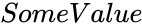 is a numeric value, and
is a numeric value, and is a numeric format in which text is to be displayed.
is a numeric format in which text is to be displayed. is invalid, Calci displays #N/A error message.
is invalid, Calci displays #N/A error message.