Difference between revisions of "Manuals/calci/SUMX2MY2"
Jump to navigation
Jump to search
| Line 27: | Line 27: | ||
=SUMX2MY2(A1:D1,A2:D2) = 3222 | =SUMX2MY2(A1:D1,A2:D2) = 3222 | ||
| + | |||
| + | |||
| + | {| class="wikitable" | ||
| + | |+Spreadsheet | ||
| + | |- | ||
| + | ! !! A !! B !! C !! D !! E | ||
| + | |- | ||
| + | ! 1 | ||
| + | | 45 || -12 || 14 || -7 || 23.3 | ||
| + | |- | ||
| + | ! 2 | ||
| + | | -18 || 41.7 || -20 || 34 || 10 | ||
| + | |} | ||
| + | |||
| + | =SUMX2MY2(A1:E1,A2:E2) = -762.0000000000003 | ||
==See Also== | ==See Also== | ||
Revision as of 03:09, 12 February 2015
SUMX2MY2(x,y)
- and are the array of values.
Description
- This function gives the sum of the difference of squares of corresponding values in and .
- In , is the first array of real values and is the second array of real values.
- This function is defined by: .
- The arguments can be be either numbers or names, array,constants or references that contain numbers.
- Suppose the array contains text,logical values or empty cells, like that values are not considered.
- This function will give the result as error when
1. Any one of the argument is non-numeric or not a real number.
2. The arguments containing the error values or text that cannot be translated in to numbers.
3. and are having different number of values.
Examples
| A | B | C | D | |
|---|---|---|---|---|
| 1 | 29 | 71 | 10 | 16 |
| 2 | 16 | 50 | 8 | 14 |
=SUMX2MY2(A1:D1,A2:D2) = 3222
| A | B | C | D | E | |
|---|---|---|---|---|---|
| 1 | 45 | -12 | 14 | -7 | 23.3 |
| 2 | -18 | 41.7 | -20 | 34 | 10 |
=SUMX2MY2(A1:E1,A2:E2) = -762.0000000000003
 and
and  are the array of values.
are the array of values.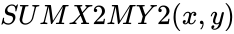 ,
, 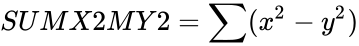 .
.